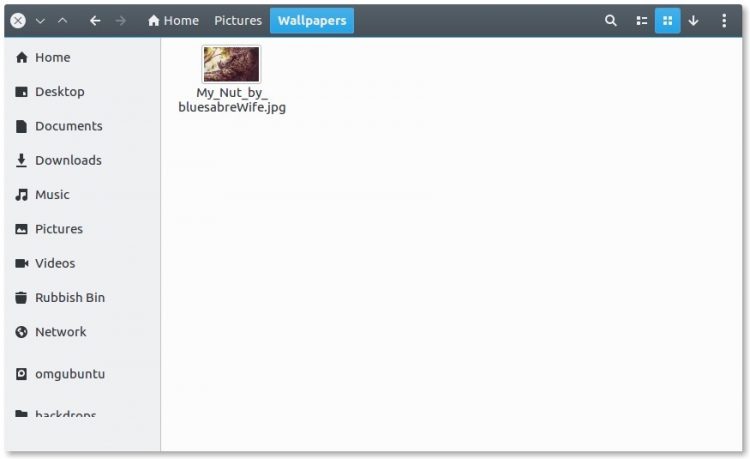
Plasma 5 breathed a new look and feel into the KDE desktop using a crisp new theme called ‘Breeze’.
The airy aesthetics have won Plasma 5 an army of admirers, and helped to cement the new visual impression of the KDE desktop experience redux.
But what if you’re not using KDE? Well, you don’t have to miss out.
GNOME-Breeze is a GTK+ theme designed to mimic KDE’s Breeze. It requires GTK+ 3.16 or later, plus the Pixmap/Pixbuf theme engine for GTK2. Some Linux distributions, including Arch, have the theme ready and waiting to install.
If you’re running Ubuntu GNOME 16.04 LTS you’ll need to weather a little manual effort first:
- Download the GNOME-Breeze theme from GitHub
- Extract/unpack it
- Copy the gnome-breeze-master folder to .themes folder in your /home directory
- Apply the theme using GNOME Tweak Tool
That’s it. GTK+ applications like Nautilus, Gedit and Rhythmbox will now look a little more like their Qt counterparts on Plasma.
I should stress that the theme works best on the GNOME desktop. It will work under Unity but it doesn’t look as polished.
Fans of dark themes will be pleased to see that a a dark variant is also included.
To set the theme in Plasma 5 (and make GTK apps look a little more at home with their native Qt kin) you will need to install kde-gtk-config, and then apply via System Settings > Application Style > GNOME Application Style — just remember to also disable the “apply colors to non-Qt applications” option in System Settings > Colors > Options.
