The Franz desktop messaging app has received a big ol’ update, adding a host of popular web services to its roster.
Franz, for those of you who missed our feature on it earlier in the year, is sort of like a web browser for social media and messaging services.
The app is built on the flexible Electron framework and can run on all major desktop operating systems, including Linux. The app lets you connect to a whole host of popular services including WhatsApp, Facebook Messenger, Slack, Hangouts, Skype and Telegram.

Franz 3, now in beta, adds even more services to the roster, including:
- TweetDeck
- Outlook.com
- Mattermost
- MySMS
- Gmail
- HipChat
- Rock.Chat
- Dingtalk
Among new features added to the app is a ‘settings’ section with options to ‘clear cache’, pick a language, and register your e-mail address to get product announcements (entirely opt-in; not required to use the app).
A bunch of bug fixes also feature, with Linux specific fixes addressing errant Linux system tray behaviour, and (supposedly) missing notifications on Ubuntu 16.04 LTS.
There are visual changes too. If you want an all-icon tab bar, you can; muted services now appear ‘greyed out’ but retain a message count; and the system tray icon on Linux is now available in light and dark variants.
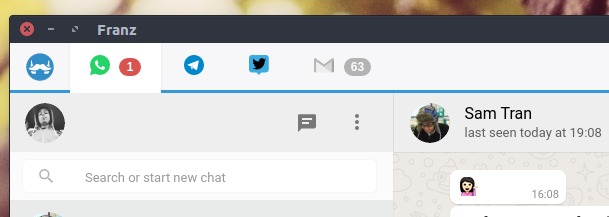
Impressive Stats
The team behind the app have also shared some encouraging stats.
So far, they say app has been installed more than 270,000 times and has 90,000 weekly active users — which is impressive! The most popular service is, unsurprisingly, WhatsApp, with Messenger by Facebook and Skype following behind.
Download Franz Messaging App
Franz is free download and works on Mac OS X, Windows and Linux, including 32-bit desktops.
To get started simply download the correct version of Franz from the site below. When the archive has fully downloaded you can proceed to unpack/extract it (e.g., right-click > extract here).
Download Franz for Linux (Beta)
Franz isn’t distributed as an installable image. Instead, you run it directly from its binary file.
Inside the ‘Franz-linux’ folder that appears after you’ve extracted the archive you’ll find a bunch of files. Double-click on the one named ‘Franz‘ to launch the app.
Right-click on the Franz icon that appears in the Unity Launcher and select ‘Lock to launcher’. This will keep the app accessible — just don’t delete the Franz folder by accident!


