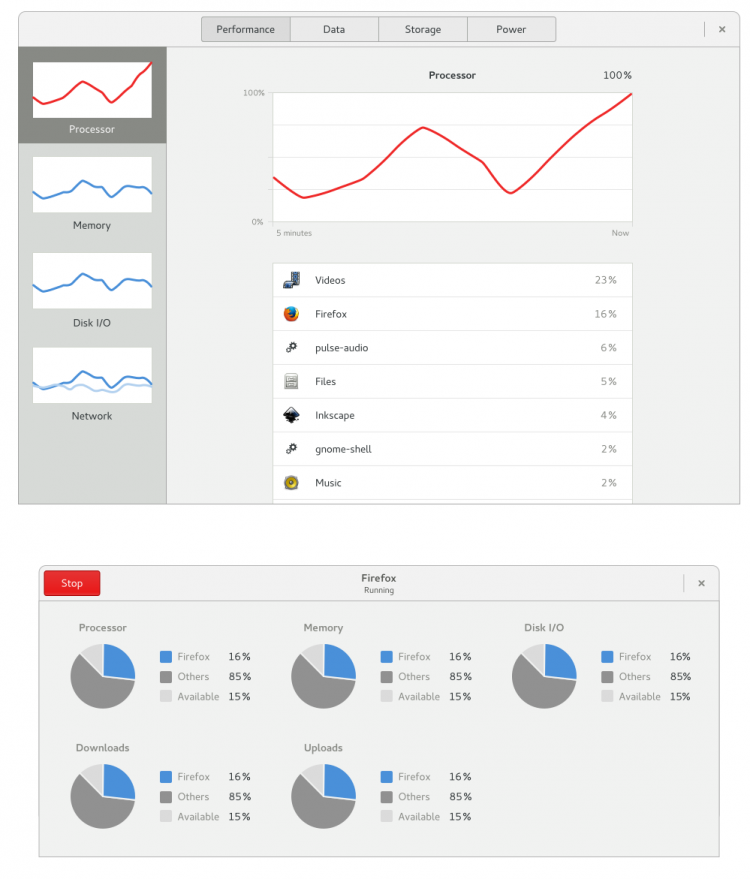
How often do you use GNOME System Monitor?
I (thankfully) don’t. The only time I do is when a background process is going rogue…
But if GNOME’s designers manage to implement a proposed top-to-bottom redesign of the app comes, that could change.
Meet Usage
Under the new name of “Usage” (it’ll become clear why) the revamped GNOME System Monitor app gets a big power-up.
“We don’t want the app to be just about what your computer is doing right now – we also want it to be a place where you can get historical information about usage of resources like battery power or network,” says GNOME designer Allan Day.
Historical data — now that would be useful for helping solve those “Crikey, how’d my battery run down so far?” moments.
And chances are you peek at power and bandwidth details on your tablet and smartphone for precisely this reason. Monitoring battery is great way to narrow in on power hungry apps and decide whether its use of your battery trumps your use of your battery!
In addition to surfacing stats on power and resource usage “Usage” would improve the presentation of storage space (currently handled by Baobab) information, letting you visualise storage space by app and content type, creation date, app size. Actions to free space might also be integrated here.
 A more detailed data (network) usage pane is also mocked-up. This includes options to set a data limit when connected to specific networks, e.g., 3G, access points, etc.
A more detailed data (network) usage pane is also mocked-up. This includes options to set a data limit when connected to specific networks, e.g., 3G, access points, etc.
Learn More
For a closer look at the (rather detailed) mockups check out the wireframe image in the source link. There you’ll also learn more about why this design, and that for several other GNOME apps, are yet to leave the digital page.
Would you get use out of “Usage”? What features and options would you add to System Monitor? Share your thoughts in the comments section below!
- Source: GNOME Blog
