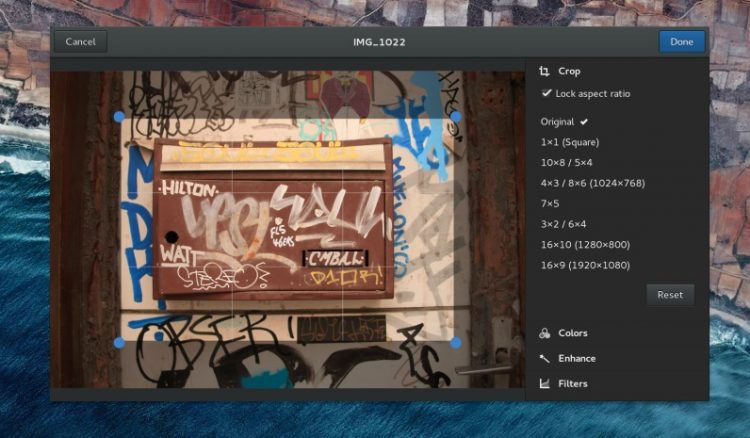GNOME Photos adds Instagram-Style image filters in its upcoming v3.20 release.
The app, which will feature as part of the GNOME 3.20 release later this month, also benefits from color palette improvements, new icons in the selection bar and manual exporting.
But it is the addition of simple features that takes the spotlight.
Photos dev Debarshi Ray says that “while Photos will never be a fully featured professional image editor like Darktable or GIMP, [these new editing features plug] an important gap for those looking for a simpler option.”
And he’s right.
Shotwell is the default Photo management app on Ubuntu. It has a basic set of photo editing capabilities. When you want to crop a photo, quickly bring up the brightness or adjust its size, you can do so quickly, without needing to open more powerful app.
Editing in GNOME Photos 3.20

GNOME Photos fans can look forward to the following editing features in the new release:
- Cropping (including aspect ratio lock and presets)
- Enhance tools (sharpen, denoise)
- Color adjustments (brightness, contrast & saturation)
- One-click filters (think “Instagram”)
Talking of which, GNOME Photos’ new editing capabilities uses GEGL, the graph based image processing framework set to be the new image processing core of GIMP.
“For [GNOME], it means that we benefit from the plethora of operations that are built into GEGL and the many more that are being ported over from GIMP; and we get things like non-destructive editing, higher bit-depths, handling larger than RAM images, multiple pixel formats and many more advanced features for free,” Ray notes.
Editing is non-destructive. The original image is unaffected by changes you make. Instead, you export your edit as a new image.
Sharing to social media accounts configured through GNOME Online Accounts is planned, as is exporting of ‘entire albums or a selection of multiple images’.
In line with other GNOME applications, Photos 3.20 gets a help overlay to show our keyboard shortcuts. To reveal it you just press Ctrl + ?.
Ubuntu GNOME 16.04 LTS, due April, will ship with GNOME Photos 3.18.