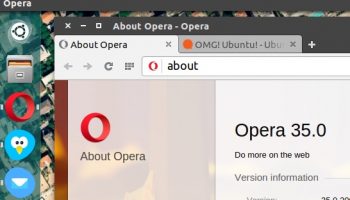 Tab muting and a redesigned download page are features arriving with the latest stable update to Opera.
Tab muting and a redesigned download page are features arriving with the latest stable update to Opera.
Users of the often-overlooked web browser will find a small set of other changes on offer.
“We’ve made it easier for you to mute the sound from a website so you can continue viewing or reading the page without closing its tab,” the software company explains in a blog post to accompany the release.
And easier it is.
To mute the sound come from a specific website or web app you just mouse over the tab and click the speaker icon. Repeat this step to unmute it.
You can also right-click on a tab to mute all other tabs. This feature come in handy if you regularly listen to music on YouTube or Spotify Web while browsing the web.
The latest version of the browser also comes with a redesigned download page and includes “quick links for the most used file formats: documents, PDFs, images, music, videos, archives and others.”
A warning notification will also appear if exiting the browser with a download still in progress.
Lastly, Opera 35 adds theme, startup behavior and other ‘basic’ options to the Opera > Preferences section.
Opera 35 (Stable) Features
- Tab muting
- Improved download interface
- Download notifications
- New ‘Basic’ settings panel
Download Opera 35 for Linux
To download the latest Opera stable release for Ubuntu just hit the download button below. It’s available for both 64bit and — rather topically — 32bit system.
