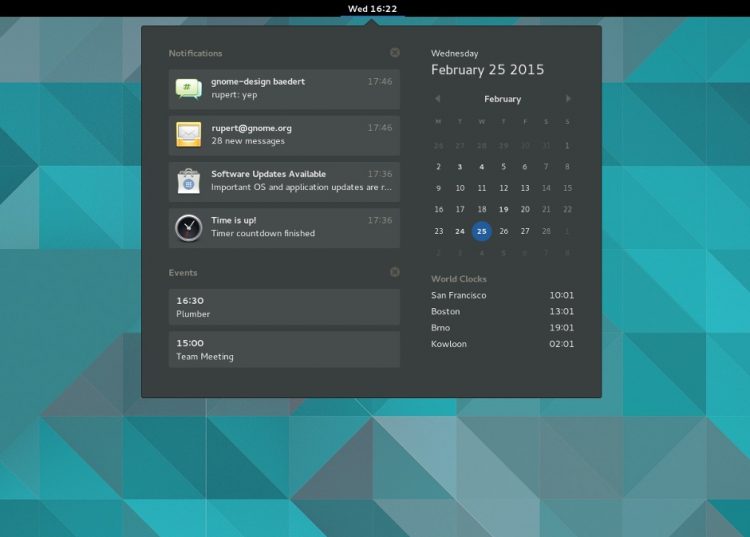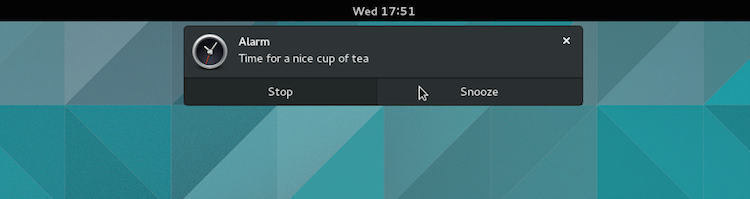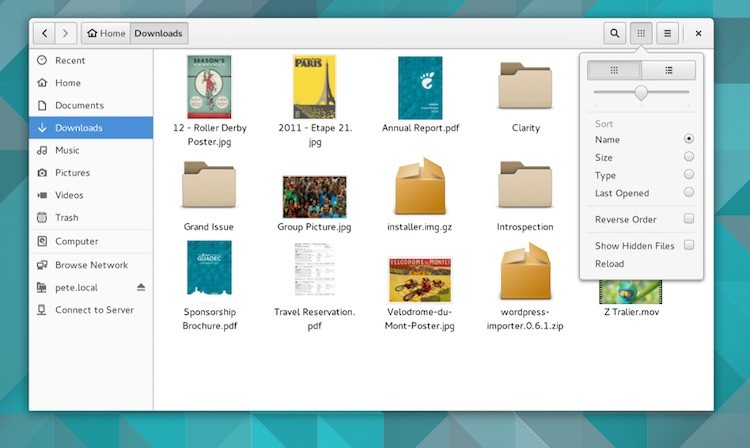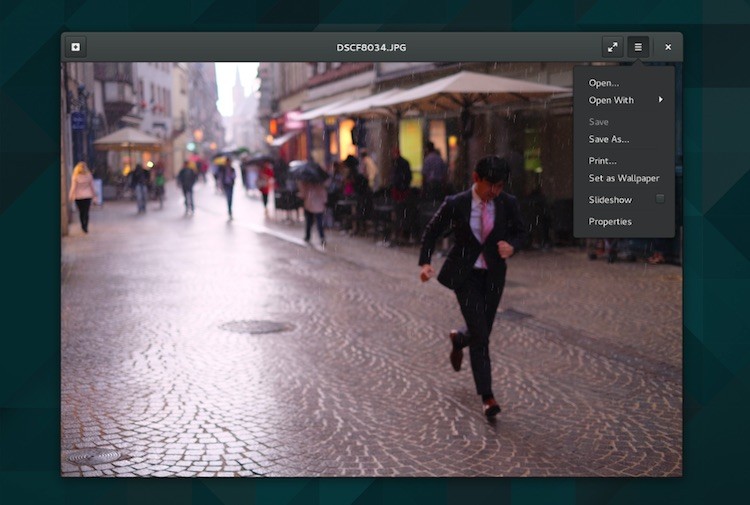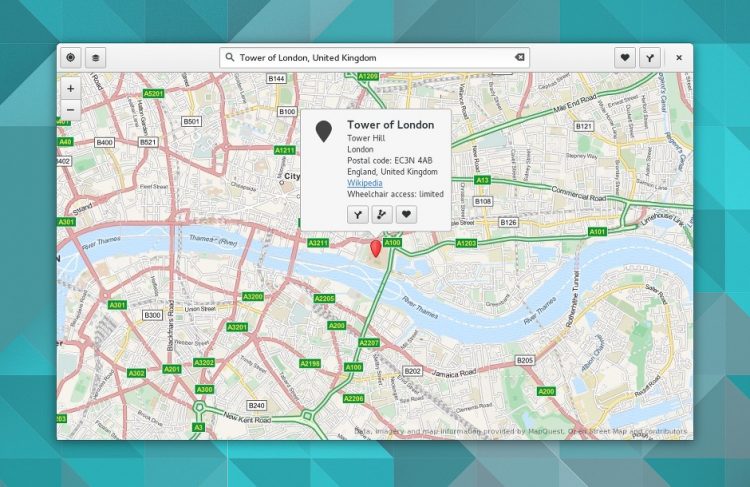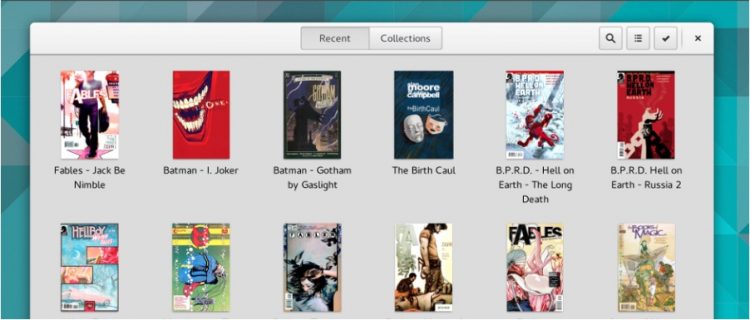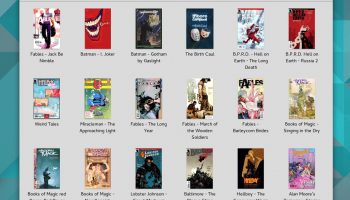GNOME 3.16, the latest stable update of the popular open-source desktop environment, has been released.
And what a release it is coming packed with more polish than a shoe shop and filled with shiny features, GNOME 3.16 sees the desktop environment level up once again to take on its critics and meet the evolving needs of Linux desktop users.
GNOME 3.16 features over 33,000 changes both big and small and all contributed by more a thousand willing and able developers, designers and volunteers.
The changes, both large and small, present in GNOME 3.16 add up to make an impressive whole; this is a release that strikes the right balance between being the GNOME we know and love and being the GNOME the world needs in 2015.
We run down our favourite new features in an accompanying article, so be sure to check that out if you haven’t already.
What’s New in GNOME 3.16?
When you think of GNOME Shell (the desktop section of GNOME) you tend to think of black. Black menus, translucent-y black dock, black buttons, black login screen pods and so on.
Not any more.
For the first release in a while, GNOME has made major changes to the default look of the shell. The black of earlier releases has been swapped for a tonally softer color palette based around a rich grey (disclaimer: I am colorblind) and a darker blue slider accent.
White icons and text are still overlaid on the new charcoal background to create a more pleasing contrast.
GNOME calls the new look “contemporary” — but most will call it “about time”! Importantly, the new look chimes well with the thoughtful transitions and animations introduced into the activities overlay in the previous stable release.
A less superficial design change in this release is the introduction of overlay scrollbars (these are scrollbars that only show when you scroll or hover your mouse near them). GNOME say the new wheezy grab bars will help to create a “cleaner, less distracting view, which helps [you] to focus on window content.”.
Better Notifications
GNOME 3’s notifications system has been overhauled for 3.16.
Firstly, notifications (also called ‘banners’ in GNOME speak) now show at the top of the screen not the bottom, meaning you’re less likely to miss an incoming e-mail or IM alert.
As before, some notifications let you interact and ‘action’ an alert directly from its banner, so you can snooze an alarm, reply to an IM message or undo a deleted file.
The old Message Tray has been dismissed and a new message list introduced as part of the ‘calendar menu’ applet. This list plays keeps a history of recent notification toasts from popular apps and services which can be helpful for seeing notifications you missed whilst off feeding your pet barracuda.
The “calendar” part of the drop down is also improved, now showing event reminders and world clocks. GNOME say they plan to add birthday reminders and weather information here in a future release.
GNOME 3.16 Apps
Every major stable update to GNOME comes touting new and improved applications and GNOME 3.16 is no exception.
Files (aka ‘Nautilus’) comes bundled with some small improvements over earlier builds, not least of which is the addition of a dynamic pop-over menu.
Both the grid and list views have been improved with better sizing and spacing of files for easier scanning, while the old ‘delete’ key behaviour sorely missed from earlier builds is restored (yes: no more Ctrl+Del!).
The Image Viewer app has been redesigned and features a new layout that minimises the amount of “window chrome” around the app, giving more room to the actual photo you’re viewing.
Boxes, the virtual machine tool, is another app getting a fresh new look in this release, with improved ‘properties’ dialog and creation assistant. Better display handling and resource usage management also feature.
Maps now features Foursquare check-ins, integrates contacts search and adds new information bubbles.
The new pop-over bubbles show relevant information on a given location, such as Wikipedia links, address details, markers for grabbing travel directions and more.
Preview Apps
As we previewed earlier this year, GNOME ships with three new “preview apps” as a taste of whats to come in a future stable release.
These apps are perfectly useable “as is” but may be rougher around the edges or lack in features than regular core apps, so do bear the ‘preview’ label in mind if you plan on using them.
These preview apps this release are:
- Calendar — easy to use desktop calendaring app with Online Accounts integration
- Characters — a new character map application with ‘type to search’ features and ‘recently viewed’ section
- Books — a new e-book viewer that allows viewing of comic book archives (.cbr, etc). ePub support is planned
Other changes

Speedier versions of core apps Photos and Music features, with the latter now offering ‘smart playlists’ for airing loops of ‘frequently played’ and ‘recently added’ tracks.
The GNOME set-up tool now features a privacy controls section to ensure user desktops are better tuned to users needs.
Lastly, remember USB MultiWriter? This useful tool, which allows a single .iso to be written to multiple USB sticks simultaneously, is now part of GNOME’s developer tools.
Wayland Port In ‘Final Stages’
GNOME’s earlier and, in hindsight, wildly optimistic ambition was to shipping GNOME on Wayland by default in 2013, then 2014. Now, in 2015, it is still not quite there, but it is closer to a realist than ever.
3.16 sees additional progress made on the Wayland front, including key support for input configuration and seeing big strides in general input handling.
“The port to Wayland is now approaching its final stages,” say GNOME.
Getting GNOME 3.16 on Ubuntu
Ubuntu 15.04 due next month won’t include GNOME 3.16 by default or as an officially supported upgrade. Timing is, as always to blame, with GNOME’s latest release coming past Ubuntu’s feature freeze deadline.
Vivid Vervet users will, however, finally be able to play with GNOME 3.14 and assorted goodies for the first time.
Don’t reach for the Fedora install disc just yet: it’s likely that a series of GNOME 3.16 PPAs will, as in the past, offer an unsupported upgrade to Ubuntu users running 15.04. We’ll be able to tell you more nearer April 23.
If you don’t want to wait and have a spare USB stick to hand you can download a live image (based on Fedora) that comes jam-packed with all GNOME 3.16 has to offer, direct from the GNOME website.