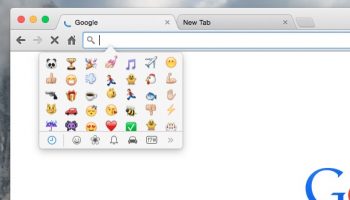
Love ’em or loathe ’em, you can’t escape Emoji.
The little pictographs crop up everywhere these days, becoming a popular, if often baffling, part of communication.
There’s even an entire social network dedicated to “talking” in them!
News that The Unicode Consortium, the official body responsible for deciding which ideograms make up part of the ‘official’ standard, plans to add another 37, including a hot dog, a robot and a taco —yes: a taco. 🐼 — will delight emoji symbol fans.
Popularity feeds ubiquity and ubiquity breeds expectation. Regardless of use or comprehension, increasing numbers of folks now expect to be able to see emoji characters out of the box on their OS.
The problem? Ubuntu does not support emoji out of the box. In fact, most Linux distributions don’t.
Viewing a tweet, reading a blog post or being sent an instant message containing one of the cutesy characters will show a garbled square box.
But this is Linux. That means the issue is easy to fix.
Emoji In Ubuntu (and other Linux Distributions)
This is how a tweet containing emoji characters appears on Ubuntu 14.10:
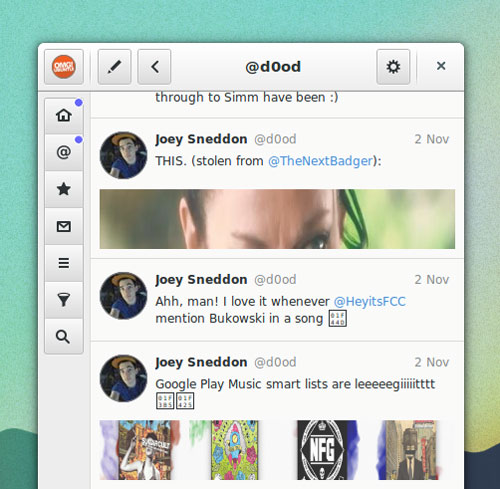
Square boxes might be just as comprehensible as the pictograms they hide (I kid) but resolving the issue is easy.
Head over to the Ubuntu Software Center (or whatever your favourite package manager of choice is) and install the ttf-ancient-fonts package.
You don’t need to restart or reboot an app for the font change to kick in. In Corebird the blank square boxes were instantaneously replaced by their symbolic counterpart, no input (pun most definitely intended) needed:
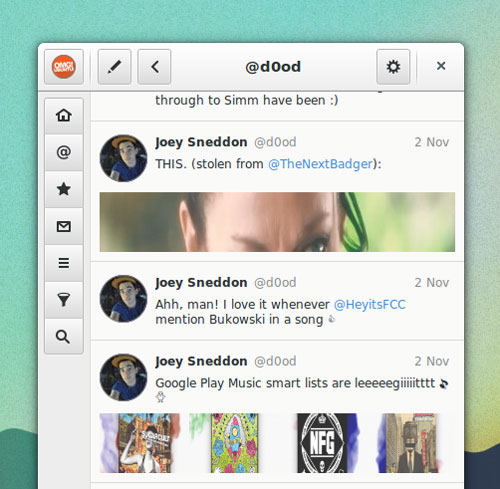
Alternative
If you have a legit copy of Windows 8.1 (‘no judgment face’) you can copy over Microsoft’s Segoe UI Emoji font to your Linux box. This will provide you with solid vector glyphs for all 889 characters as supported by the Unicode standard.
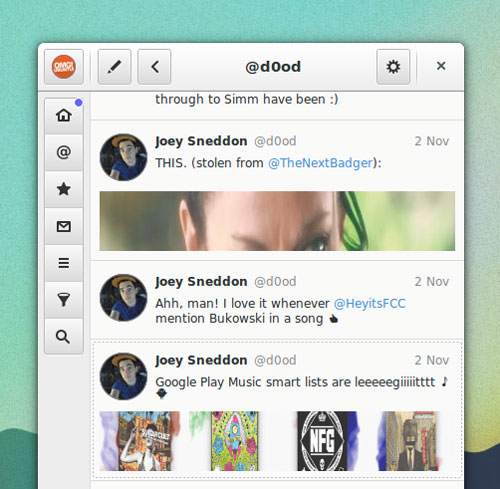
That’s worth a turtle, right? 🐢
