 You don’t need to be Russian to have heard of Yandex, the country’s leading internet company, but you will need to speak the language to use its branded web browser, which has just launched in beta on Linux.
You don’t need to be Russian to have heard of Yandex, the country’s leading internet company, but you will need to speak the language to use its branded web browser, which has just launched in beta on Linux.
Yandex Search is said to be the 4th most popular web query portal after Google, Baidu and Yahoo!, but commands a majority of the Russian-speaking internet search market.
But not quite as big a share as it once did. The reason? Google Chrome, which is Russia’s most popular web browser and defaults (naturally) to Google’s own search engine rather than Yandex’s.
Their solution is canny: take the open-source foundations that make Chrome so popular, add a big ol’ smattering of Yandex flavour on top, and release.
And it’s paying off.
The Chromium-based ‘Yandex Browser‘ has risen to snatch a healthy 6% of the overall browser market in Russia in the 2 years since its debut, and has since expanded to offer builds for iOS and Android.
Now, with the first beta release of their flagship browser for Linux, that figure could be about to rise even faster.
Yandex Browser is no Chrome Clone
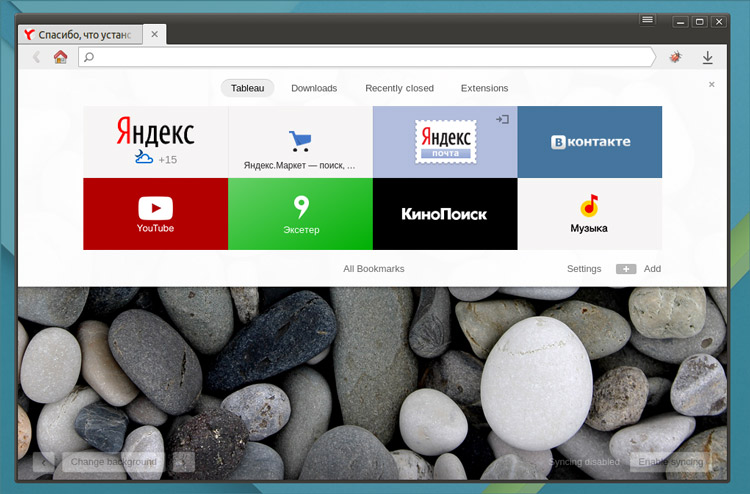
Yandex Browser is powered by Google’s WebKit-forked ‘Blink’ layout engine and is based on the open-source Chromium codebase. A quick hands-on with the browser shows it to be pretty vanilla in its Blink and Chromium underpinnings, but markedly different visually and in the features it comes with.
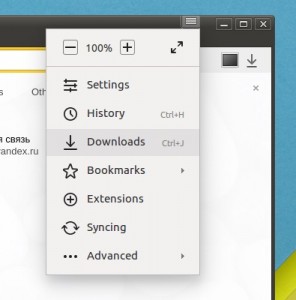
The internet company has put a lot of effort into tailoring the browser to suit its customers and their needs.
For example, it feature its own internal settings, bookmarks and menus; sports an innovative ‘new tab’ page (that isn’t a page at all) and comes pre-loaded with a small but well-stocked set of built-in extensions (including checkers for Yandex Mail, etc.).
Yandex Browser also has a’quick access’ menu built into the window frame.
While this beta release won’t be of much practical use to anyone outside of a Russian-speaking country (it can be used like a normal browser, but not all strings are translated, non-Russian web pages trigger a ‘translate into Russian’ prompt, etc.) it should have enough distinctiveness to woo the Yandex faithful on Ubuntu and other distros from their current web portals.
You can download Yandex Browser Beta for Linux as a .deb or .rpm installer from the link below. If you give it a try out of curiosity be sure to let us know what you make of it in the comments.
- Source: H/t 111qqq
