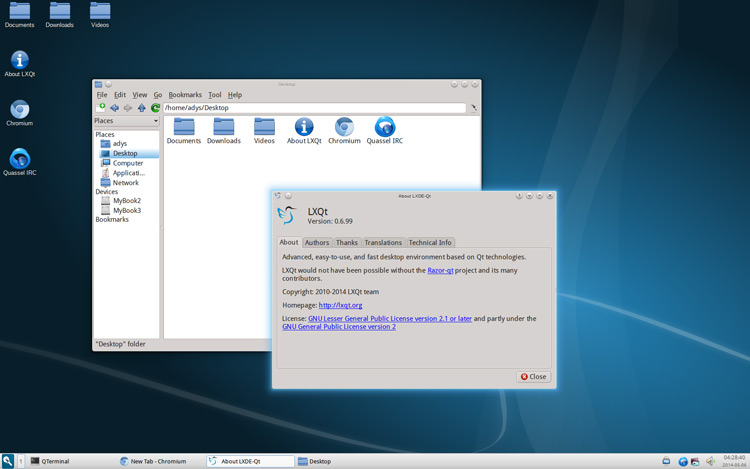
The first public release of LXQt, the next generation of popular lightweight Linux desktop environment LXDE, has been made available to download.
It arrives almost a year after the teams behind the LXDE Qt initiative and Razor-qt desktop projects decided to merge. By pooling resources to focus on a single desktop environment, instead of two, the team say they hope to “offer the best possible experience while reusing as much code as possible.”
Ten months on and a number of core improvements have been made, both in the way the desktop works and in the feature set it offers. Today’s beta release, intended for early testers and developers, is already said to be ‘stable and useable’.
The Beginning of Something Beautiful
The unified development team behind the project are continuing to focus on offering a lightweight and user-friendly alternative to the heavier and increasingly complex shells. LXQt will remain well suited to lower specced computers using a leaner, faster and modular codebase than that currently offered by the GTK-based LXDE.
Several significant changes have bridged the previous formal release of Razor-qt (0.5.2) and today’s debut, including a Qt port of the PCManFM file manager, improvements to system settings, new modular components and on-going progress in supporting both Qt5 and the Wayland display protocol.
Development of the GTK version of the shell will, the team say, continue for the foreseeable future. Those running Lubuntu 14.04 LTS certainly have no need to panic, with Lubuntu devs committed to providing three years of ongoing fixes.
The team behind the Ubuntu spin have previously stated their intention to transition to the Qt-based desktop as early as Lubuntu 14.10. Whether this happens will be decided in the coming months.
Trying it Out
LXQt is in active development and so it is not recommended for use on any device you hold dear.
The Lubuntu Daily PPA plays host to the required packages for LXQt, including a meta-package to simplify installation. The DE can be installed alongside regular version of the LX desktop.
A number of Qt dependencies will be pulled in as part of the installation process. Those wrestling with a particularly pathetic internet connection should plan accordingly.
Source tarballs, install details for Arch and Debian users, and links to more information can be found on the newly launched website for the project.
- Source: Release Announcement
