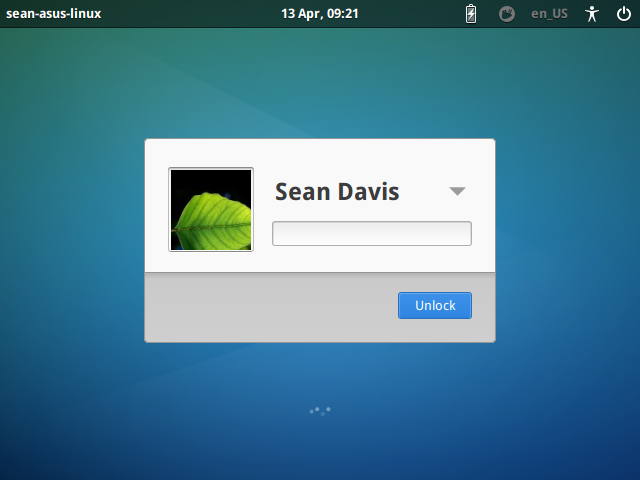 We last wrote about the LightDM GTK Greeter, the login screen used in many Linux distributions, most notably Xubuntu, back in January — a veritable eon in development terms.
We last wrote about the LightDM GTK Greeter, the login screen used in many Linux distributions, most notably Xubuntu, back in January — a veritable eon in development terms.
In the intervening period the developer behind the project, Sean Davis, has added a raft of new features, improved the overall stability and performance, and souped up the theming support of his nimble login screen alternative.
New Features & Changes
The screen timeout when using the greeter as the lock screen is now configurable in the latest release, as is a warning when trying to shut down or restart the system when other users are logged in.
A set of new keyboard shortcuts are on hand for those with an aversion to mice:
- Alt+F4 — Opens Shut Down prompt
- F9 — Opens Session Menu
- F10 — Accesses Language Menu
- F11 — Opens Accessibility Menu
- F12 — Opens Power Menu
Other changes include referring to temporary access as “Guest Session” rather than “Guest Account”; the clock applet is now always centre-aligned; and elementary OS (sic) fans will see an ‘e’ logo badge when selecting a Pantheon session.
Users of Ubuntu 13.10 and associated flavours, spins and derivatives based upon it can upgrade to/install the latest stable release — v1.8.4 at the time of writing — using the official project PPA.
Note that while it is also based on LightDM, the ‘Unity Greeter‘ used in ‘regular’ desktop Ubuntu is a separate project to this.
- Source: Sean Davis' Blog
