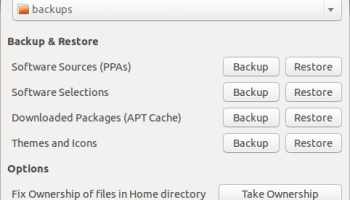Depending on your perspective a fresh install of Ubuntu can be one of two things: the perfect opportunity to start over on a cruft-free system or an inconvenient reset requiring reconfiguration before it will “feel” just right.
If you’re one of those who fit squarely in the latter camp then you’ll know that reinstalling applications, re-adding PPAs and re-finding themes and icon packs is akin to a ‘necessary chore’.
But there is a tool that can help simplify the entire process.

Meet Aptik – Automated Package Backup and Restore
Aptik lets you create a local back up of your favourite apps, PPAs and packages so that you can quickly reinstall them on a fresh install of Ubuntu or one of its associated flavours.
The app, made by the same developer as Conky Manager, puts a friendly face to the powerful command-line tools underpinning it making a once-tedious and technical task incredibly user-friendly.
Features
The app lets you back up and restore the following:
- PPAs and custom repositories (incl. the packages you install from them)
- Applications installed from the Ubuntu Software Centre
- Themes and icons stored in /usr/share/themes and /icons
- Downloaded packages within the APT cache
Using Aptik
Creating a backup is easy: just click the ‘backup‘ button beside each of the sections you wish to re-use on your new install.
For’Software Sources‘, ‘Software Selections‘ and ‘Themes and Icons‘ you will get the chance to choose which items to include and which to omit.
In Software Selections applications that Ubuntu includes by default, e.g., Firefox, Shotwell, etc., are not selected.
To restore on a fresh install you’ll need to first install Aptik from its PPA. After this, restoring your backups is just as easy as making them; hit the ‘Restore’ button, locate your backup files and proceed.
A word of warning to anyone looking to use the app to reconfigure an Ubuntu upgrade: you may run into trouble when restoring PPAs.
Install Aptik In Ubuntu
If you don’t like PPAs then look away now. Aptik is not available in the Ubuntu Software Centre.
To install it run the following commands in a new Terminal window:
sudo add-apt-repository ppa:teejee2008/ppa
sudo apt-get update && sudo apt-get install aptik
After installation has completed open the Unity Dash to search for and launch the app.
Lastly, as this is a third-party application it comes with no formal warranties, promises, guarantees or hotline support.
- Source: Aptik, Via Noobslab