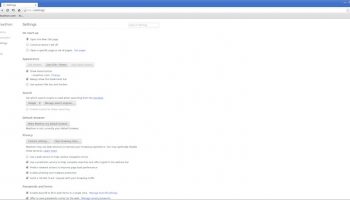Cast your minds back to September. Valve made a series of anticipated announcements, GNOME 3.10 was released, and a barely known browser (with a legion of fans) confirmed that it was heading to Linux.
Fast forward to today and that browser, Maxthon – a freeware browser based on the open-source Chromium browser stack – has come on fast.
In fact, limited-access alpha build testing is already underway!
Although we don’t have access to early development builds one of our readers, Ben B., does. Being a sporting chap, he sent over a handful of screenshots of Maxthon for Linux as it currently looks, along with word on how it’s performing.
Now, prepare yourself for a sense of deja vu because as Maxthon is based on Chromium it does, in places, look very similar to versions offered up by Google & co. This won’t always be the case; I fully expect the main UI to fall in line with the Windows and Mac versions as development progresses.
UI differences aside, these early alpha builds are also missing a number of features that make Maxthon more than a nondescript Chrome-clone. But, as it’s only an alpha, this is understandable.
One thing it has already nailed is performance, according to Ben:
“It seems very fast and snappy. It’s obviously based upon Chromium as shown from the UI/settings menu. Works pretty well.”
Not Just Another Browser
So so far, so good. And while there will be some of you who scoff at the idea of ‘yet another browser’ being made for Linux, Maxthon has more than a few neat tricks up its sleeve to make it a unique proposition:
- Available for Windows, Mac, iOS, Android & Windows Phone
- Unified UI across platforms
- “Cloud Push” allows sending of web content from one device to another
- “Cloud Sync” keeps tabs, bookmarks etc in sync across devices
- “Cloud Download” stores back-up of web downloads in cloud
- ‘Split Screen’ feature enables viewing two web-pages side-by-side
- Supports Chrome extensions
Many of the features listed above were covered in greater detail in our September post, so click through to read that if you’re curious. Alternatively, hit play on the video below to learn more about how these features work.
- Source: Ben B.