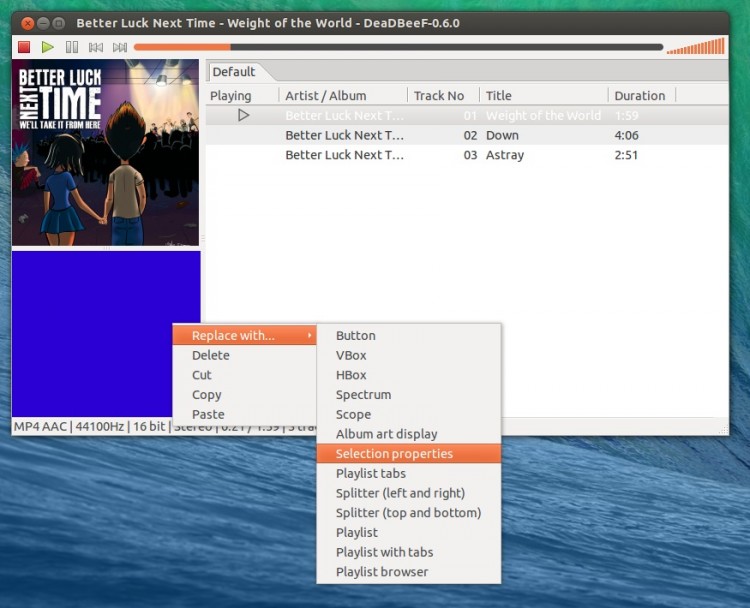The lightweight Linux audio player DeaDBeeF has been updated, with an interactive new design mode being one of several new features included in the 0.6.0 release.
DeadBeef has proven to be a popular choice with many Linux users due to its small memory footprint, robust set of basic features, and focus on music playback rather than music management.
For its latest release a number of notable changes have been add to the audio tool – which already boasts Unity Quick list support and a NotifyOSD plugin for Ubuntu integration – including:
- New layout designer (View > Design Mode) available via right-click
- Spectrum analyzer and scope widgets
- New hotkeys system
- Album art widget
- Selection properties widget
- Time overlay in seek bar
- Improved MP3 and AAC support
Using the Layout Designer
To get the most out of the GUI layout editor you’ll first need to turn it on through the ‘View > Design Mode‘ menu item. Next, right click on the area you want to configure (by default this will be the main tabbed playlist widget) and choose a ‘splitter’ item. When your splitter layout has loaded just right-click on each box in turn to add an item to it (see image at top of post).
When done configuring your design finish up by toggling the Design Mode off.
Download Deadbeef 0.6.0
For a full changelog, or to grab a .deb installer downloads for Ubuntu, head on over to the project’s Sourceforge page.