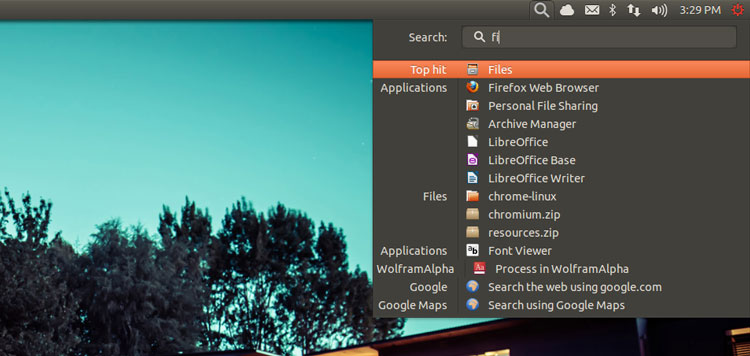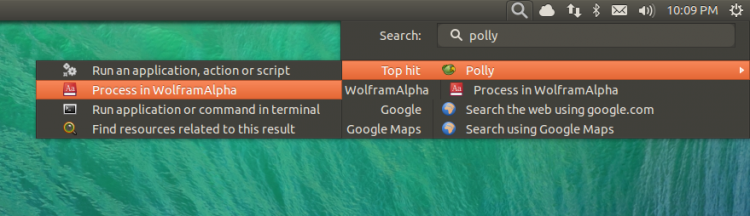Take a semantic Zeitgeist-powered application/file launcher and bind it to the panel. What do you get? Something worth putting in the spotlight, that’s what.
Indicator-Synapse is a new attempt at presenting results from the powerful application/file launcher Synapse.
Comparisons with Apple’s Spotlight search feature are somewhat valid. Both are menu based search tools that show a ‘top hit’ and results from files, applications and a few choice picks from the rest of the web.
But you don’t need to be running a Mac-themed Linux distro to use it (though I’m sure it looks great on Pear OS). It runs just fine on Ubuntu.
Using Indicator Synapse
While the need for a tool like Indicator-Synapse is lessened on the Unity desktop, thanks to the presence and versatility of the Unity Dash, it may still tempt some of you reading.
Opening the menu can be done either by clicking on the Indicator-Synapse icon in the panel, or by pressing the Super + Alt + Space keys together. If triggering that keyboard combo feels a bit like finger aerobics you can configure your own shortcut using dconf-editor.
When opened, the search field in the indicator is automatically focused, allowing you to start searching for an app, file or web result straight away. Using your keyboard, you can highlight a result and press the Left or Right arrow keys to see a list of actions available.
Clicking (or selecting and hitting return) on an item will immediately open it.
Install Indicator Synapse in Ubuntu 12.04 & 13.04
Indicator-Synapse is currently in development – so only install it if you’re okay with bugs, crashes and unexpected behaviour.
You’ll also need to add some additional PPAs (‘Personal Package Archives’) to your Software Sources.
The first of these contains the app itself, packaged up for Ubuntu 12.04, 13.04 and 13.10. The second has a dependency needed by the app that isn’t present in the first PPA – but only provides it for 12.04 and 13.04. Do not add the second PPA if you are using Ubuntu 13.10.
With that in mind, when you’re ready to install, open a Terminal window and enter the following commands:
sudo add-apt-repository ppa:elementary-os/unstable-upstream sudo add-apt-repository ppa:birdie-team/stable
sudo apt-get update && sudo apt-get install indicator-synapse libkeybinder-3.0-0
Now search for Indicator-Synapse in the Dash and launch. Alternatively, as the application sets itself to run on start-up, you can simply log out and back in to get it running.
To remove the application simply search for ‘indicator synapse‘ in the Ubuntu Software Center, click on its listing, then the ‘remove’ button.
Install Indicator-Synapse in Ubuntu 13.10
Those on Ubuntu 13.10 can follow the steps above (skipping out the second PPA) but should download and install the following files prior to installation:
Links Removed