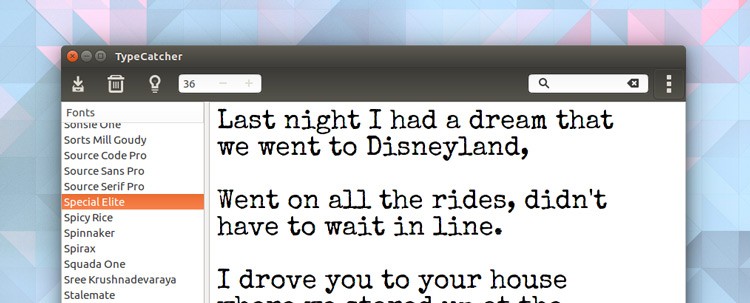If you want access to a wider selection of fonts in Ubuntu there’s easy way to add a tonne — and in this post I show you how.
Google Fonts provides web developers and designers with hundreds of open-source web fonts that can be used for free in projects, artworks, and on desktops like Ubuntu.
And the best way to leverage access to this fonts? Using a free, open source app called Typecatcher. This app lets you easily, effortlessly and quickly install Google Fonts on Ubuntu — as many as you want!
Easily Install Google Fonts on Ubuntu
Although Google makes it easy to download fonts from their web font repository, it’s a manual process. You find a font you like, download it, extract the .zip archive, then double-click on the font file to open Ubuntu’s font viewer. You then click the install button to install it.
That method is fine if you only want to install a couple of fonts. But if you want to install a whole heap of additional fonts, automatically, I recommend you use Typecatcher.
Using Typecatcher to install Google web fonts on your system is much easier than downloading fonts manually.
Typecatcher lets you search for fonts, preview them (i.e. enter custom text to see how it looks I the font), and instantly download and install Google Web Fonts for offline use
Key features include:
- Search by font name (including auto-completion)
- Choice of preview text (lorem ipsum, random, etc)
- Adjustable font size in preview
- Quick download button
- Uninstall button
Typecatcher is a neat, free desktop tool that takes the hassle out of installing more fonts to your system.
Installing Typecatcher in Ubuntu
To install TypeCatcher on Ubuntu just open the the Ubuntu Software app and search for it by name, or click this button:
If you prefer to install software from the command line you can run this command to install Typecatcher on Ubuntu 14.04 LTS and above:
sudo apt install typecatcher
Whichever want you choose to install it you get the exact same app. Launch it from the Applications screen to start browsing and installing hundreds of high-quality free fonts.