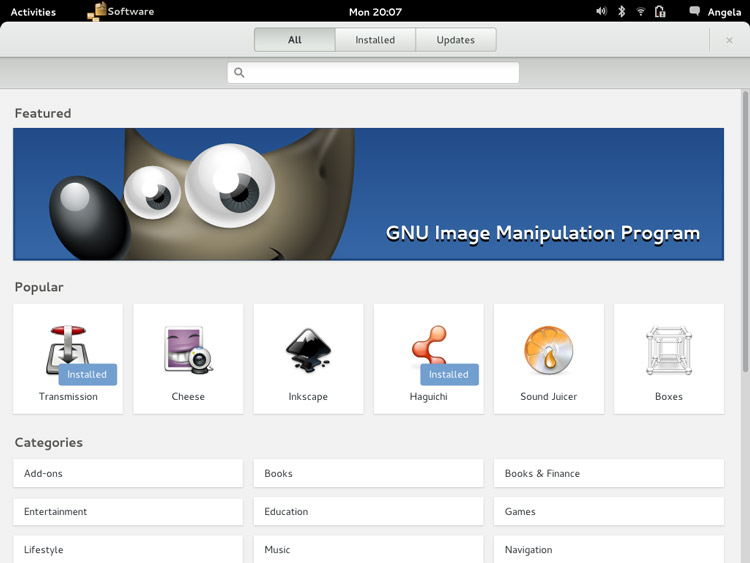GNOME’s burgeoning suite of core apps are making me excited for the future of the Linux desktop.
GNOME’s burgeoning suite of core apps are making me excited for the future of the Linux desktop.
While other projects are busy making hay with mobile interfaces, GNOME have tasked themselves with creating a set of tightly integrated applications that provide ‘important functionality to the GNOME experience’.
‘Core apps’ aim to be:
- Well designed and consistent (with other apps of the system) interfaces
- Integrated with core OS services (e.g. Online Accounts, other core apps)
- Are purposeful and not over-burdened with features
If you read my recent post ‘Do One Thing and Do it Well: Ubuntu Needs More Purposeful Apps’ then you’ll know that the list above reads like a dream to me.
So, with enthusiasm in hand, I checked out 5 core apps currently under development by the GNOME folks.
Gnome Calendar
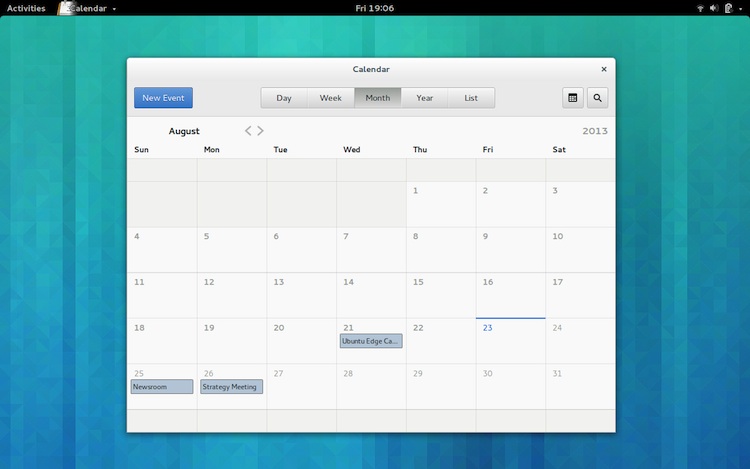
GNOME’s Calendar app is clean and light with a simple, straightforward design. Events can be added with a double-click of a date, or by selecting a date and then pressing the ‘New Event’ button.
Various calendar views are put easily within reach, including ‘Day’, ‘Week’, ‘Month’, ‘Year’, and an extra view for viewing existing events in a ‘List’.
But my favourite ‘feature’ is one that will please anyone with a multi-device workflow: Google Calendar sync.
GNOME Maps

With more and more of us accustomed to finding a map app shipped on and integrated with our mobile and tablet experiences it’s a clever move by GNOME to do the same.
For now their offering, GNOME Maps, is modest. You can use it to search for a location and view it through one of several layers (standard, cycle routes, transport), as well as just generally manipulate the map with zoom and panning features.
The app uses data from Open Street Map project – a sort of ‘Wikipedia’ for maps – meaning that updated information can be added and amended at any time. This is a flexibility that closed-source offerings often don’t have.
GNOME Photos
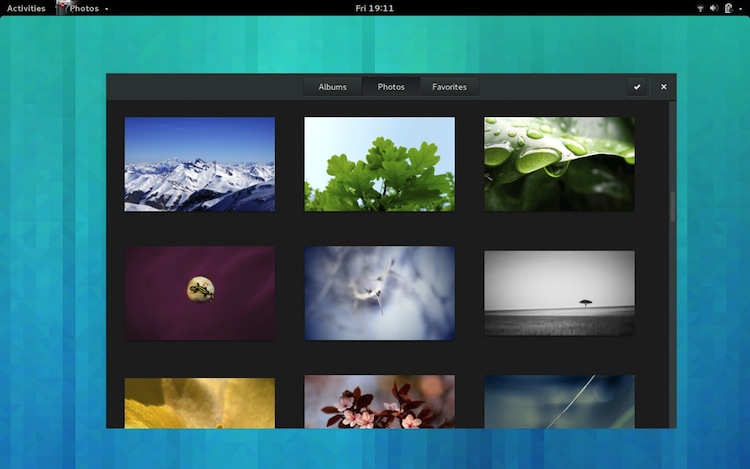
A number of core apps in the collection are built around the premise of ‘finding and reminding’ you of your files.
So, whereas today we’d reach for a file manager to find Holiday.jpeg or SkiSlope.avi, GNOME thinks that a content-specific interface for browsing files would be of more use.
And there is a logic to it. On Android you’d open the ‘gallery’ app to manage, share or edit photos; or a ‘music’ app would be opened to tend to your audio files, etc.
But don’t worry, Nautilus/Files will remain available.
GNOME Photos allows you to create and add photos to albums and mark pictures as ‘favourite’.
Planned features include Flickr & Facebook integration (via GNOME Online Accounts) and basic image manipulation (crop, rotate, etc).
GNOME Music

I have written about GNOME Music in the past and I’m pleased to say it gets better every time I check up on it.
The design and feature set may be minimal at present, being limited to basic playback and management. but a wider set of functionality is planned, including:
- Playlists
- Online/cloud collection features
- Ability to listen to music on attached devices
- audiobook support
GNOME Software
Finally, what desktop experience would be complete without its own app store?
GNOME Software is the earliest of all apps on this list in development. But, what the tool currently lacks in code, it more than makes up for in ambition.
GNOME Software aims to make finding, installing and managing applications an easier experience than it is at present.
Could the fresh look of GNOME’s app store win over those who remain unimpressed by the Ubuntu Software Centre’s performance issues?
That we’ll have to wait and see…
Release Dates
So, you’ve seen a couple and now you want to play with them?
As stated at the outset of this post these applications are in various stages of development. Some are just getting started (‘Software’), some are pretty unstable or difficult to get running (‘Maps’) while others are perfectly useable (‘Music’) if a little limited.
For more details on all of the apps featured, including links to build instructions for the plucky, you can refer to the GNOME Wiki.