A native Android sidebar and several reader-requested features are available in the latest update to our Android application.
OMG! Ubuntu! for Android is a great way to get your OMG! fix on the go. You can get new post notifications; star your favourite articles for easy viewing later; and filter by category to find only the stuff you’re interested in. There is even a homescreen widget and Dashclock extension!
But what’s new in this update? Let’s take a look.
Improved Styling
Several months back we changed the font used in articles from Raleway to Lato. With this update that font change comes to our Android app. It sounds small, but we think you’ll agree that Lato is far easier on the eyes than either of the fonts we’ve used before.
Those aren’t the only bits of website styling to get a brush up.
We’ve also adjusted the size of headlines; improved the look of our buttons when viewed on smaller screens; and smartened up the ‘Show Comments‘ link – something many of you have badgered us to do!
Finally, for tablet readers who like to read in landscape, we’ve restricted the width of articles for improved reading.
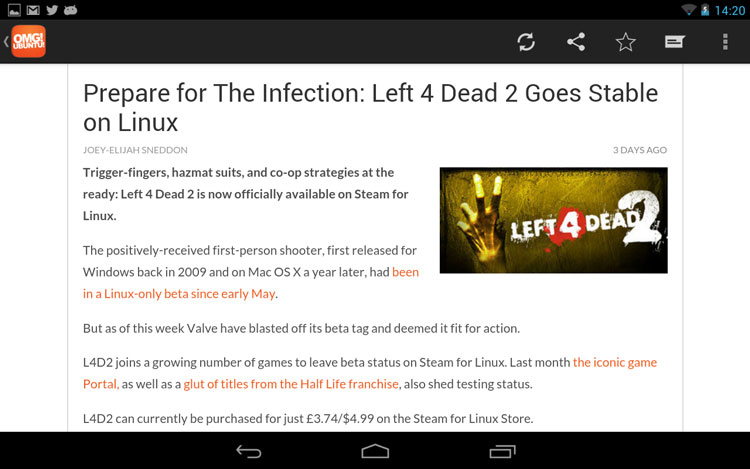
New Navigation Drawer
The sliding sidebar, where all of our options and views tucked away, is one of the most important parts of our application so we had to make sure it’s as good as possible.
For that reason it’s been rebuilt using the new Navigation Drawer spec unveiled by Google back in May. It’s lighter, leaner and more finger-friendly.
To open the drawer you can either:
- Tap the OMG! Ubuntu! logo/hamburger icon in the action bar
- Swipe from the left edge of the screen to the right
Unread View
Many of you got in touch with us to suggestion adding an ‘Unread Only’ view to the app so that you can quickly get to articles you haven’t read without wading through ones you have.
We thought this was a great idea so we implemented it. Just open the navigation drawer and tap ‘Unread’ to access a list of posts waiting to be read.
De-Fuzzing & Lightboxes
Hidden in our ‘Settings’ pane is an option to enable larger-thumbnails (‘New Card View’ ). If you have a hi-res screen with New Card View enabled then you might have noticed some fuzziness around the bottom of cards. With this update the fuzz is fixed. Cards now look crisper and cleaner.
We’ve also added an image lightbox (the same open-source Magnific Popup one we use on this site) so that images can be viewed inside the application and not, as before, require you to open a browser.
YouTube
Last, but by no means least, is another reader-requested change: the ability to open embedded videos with the official YouTube Android app.
The official app offers a multitude of sharing, saving and playlist-ing features we couldn’t offer in-app.
Download OMG! Ubuntu! for Android
OMG! Ubuntu! (and OMG! Chrome!, for Chrome and Chromebook fans) can be downloaded for free from the Google Play Store. And yes, it’s ad-free!