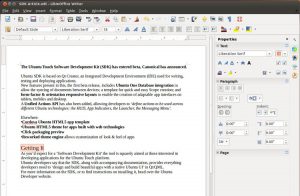
LibreOffice 4.1, which brings with it an experimental new sidebar, has been officially released.
The update also features ‘a large number of improvements in the area of document compatibility’.
These improvements aim to make the sharing of documents with those using other office suites, most notably Microsoft Office, better by ‘retaining the original layout and contents’.
Other new features and changes include:
- Font embedding in Writer, Calc and Impress documents
- ‘Photo Album’ import (Impress)
- Image rotation in 90 degree steps (Writer)
- Stepped Lines type to Scatter graphs added
- Improved Footnote and footer comment handling (Writer)
- Experimental sidebar feature
- 3000 bug fixes
This release comes exactly one week after the final release of the 3.6.x series was issued.
LibreOffice 4.1 is a free download available for Linux, Windows and Mac OS X.
Don’t fancy installing LibreOffice 4.1 manually? If you’re running Ubuntu 12.04, 13.04 or 13.10 you can add the LibreOffice ‘ test builds and backports’ PPA to upgrade to this release using Ubuntu’s Update Manager.
sudo add-apt-repository ppa:libreoffice/ppa
sudo apt-get update && sudo apt-get dist-upgrade
