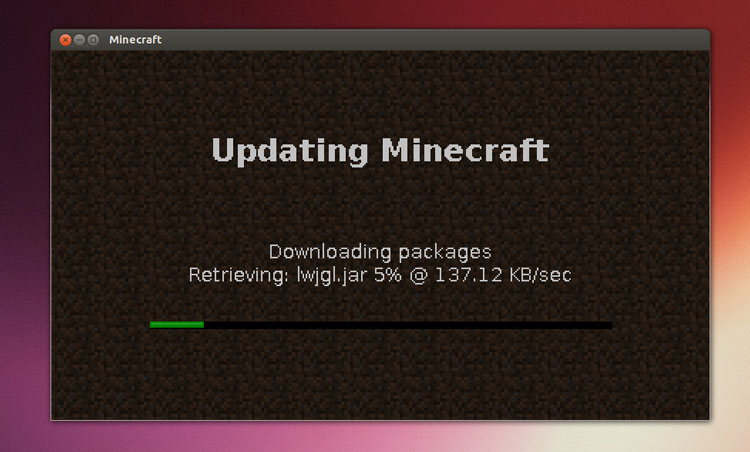Looking for an easy way to install and launch Minecraft on Ubuntu? ‘Minecraft Installer‘ makes installing, setting up and using the famous sandbox game a total cinch.
The unofficial tool, made by Cody Garver and Cassidy James, is not as featured as other similar installer/launcher apps, like the popular (but now defunct) Mini Minecraft Launcher, so you won’t find support for backing up games or taking screenshots.
But what it lacks in fluff it makes up for in ease of use; just install the app, open it up, log-in, and away you go.
There’s even a Unity Quicklist with links to common Minecraft resources.
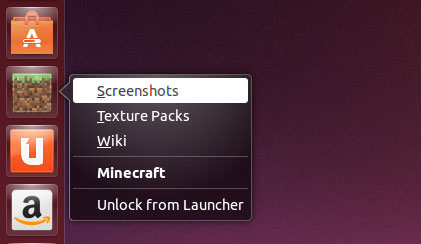
Minecraft Installer fetches all of the core files from Mojang’s servers so you don’t need to worry about getting anything dodgy; everything is above-board, legal, and wrapped in convenience.
A PPA provides packages for Ubuntu 12.04 through 14.04:
sudo add-apt-repository ppa:minecraft-installer-peeps/minecraft-installer
sudo apt-get update && sudo apt-get install minecraft-installer
Once installed simply run the app, enter (or register) your Minecraft details and you’re all set.