A new release of desktop e-mail app Geary is now available, and adds a number of significant improvements over previous versions.
Geary, made by Yorba, the same development team behind photo app Shotwell, is billed as a ‘lightweight’ alternative to bigger, bulkier apps like Thunderbird or Evolution.
It take much of its inspiration from web-mai clients like Gmail. To this end it organizes your mail into ‘conversations’ rather than threads, whilst also adding some rich functionality – including Ubuntu desktop support – into proceedings.
Gmail and Yahoo! Mail are supported out of the box, with manual IMAP set-up available for other providers.
So that’s what Geary is, but what’s new in this release? Let’s take a look…
Geary 0.3

Amongst a bunch of stability, bug and performance fixes, Geary 0.3 brings:
- Multiple account support (including an account editor)
- Your own replies now show in conversations
- “Mark as Spam” option
- Able to display the GMail “Important” folder
- New keyboard shortcuts for marking & starring messages
- Background downloading of messages
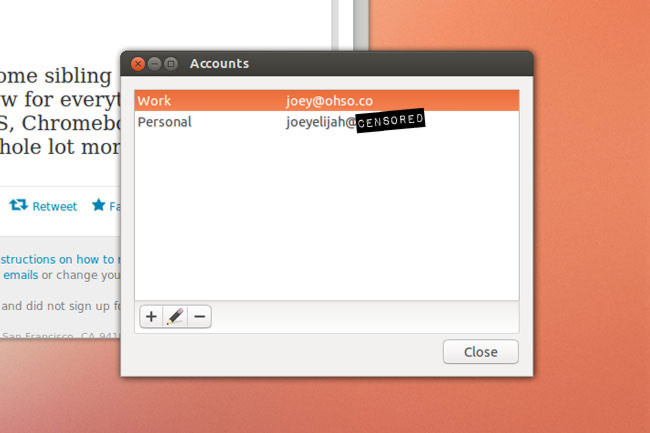
Getting Geary 0.3
If you’ve had enough of Evolution, or find yourself tired of Thunderbird – why not give Geary a go?
Geary 0.3 is available for Ubuntu 13.04 users to install directly form the Ubuntu Software Center, just hit the button below to do that.
If you’re using Ubuntu 12.10 or 12.04 then you’ll first need to add the Yorba PPA containing Geary.
Open up a new Terminal window and enter the following commands:
sudo add-apt-repository ppa:yorba/ppa
sudo apt-get update && sudo apt-get install geary
If you give Geary a go be sure to let us know what you think of it in the comments below.
