Remember that Unity Quicklist window switching patch we mentioned at the end of January? It arrived as default in Ubuntu 13.04 earlier today.
Proposed by Lukas Vacek, the small feature adds a list of an application’s open windows (note the plural) in its associated Unity Quicklist.
So, with a right-click on the launcher icon, you can switch to a window without needing to use the keyboard or invoke the Spread animation.
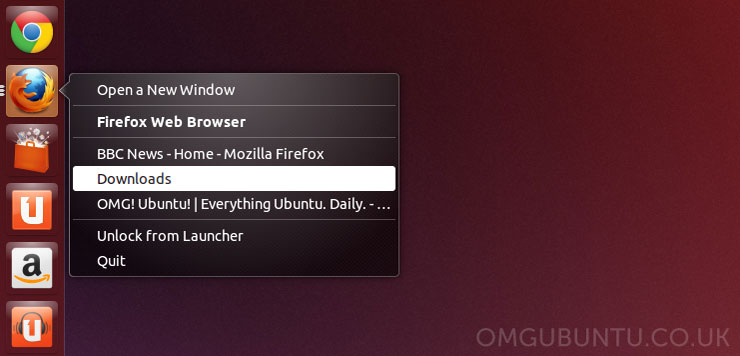
Admittedly it’s not a major usability change, nor one that everyone will use, but some mouse-heavy users may find it preferable to Unity’s two other methods of switching between multiple windows of the same app:
- The first uses the universal keyboard shortcut for switching: Alt+Tab.
- The second is a keyboard-free solution: left-click on the App Launcher item itself to reveal windows as a ‘spread’.
Scroll Switching Coming Soon?
Unity developers are also debating whether to add another new method of switching between multiple windows of an application – this time by using a mouse’s scroll-wheel.
If implemented – and that’s not a given right now – it will allow you to ‘…hover over [an open app icon] and scroll with the mouse wheel to switch and highlight between the windows of that app.’