Amazon shopping results have been integrated into the Unity Dash of Ubuntu 12.10.
The feature comes a day after news that Ubuntu were adding Amazon and Ubuntu One Music web-apps as default items on Unity launcher.
Canonical says that the feature ‘extends what was already introduced in the Music and Video Lenses’ by offering ‘a “more suggestions” results category …to searches performed from the home dash.’
The boon for them is that they get a small % cut from every purchase made through the Dash (or the web-app mentioned yesterday), as Oliver Ries explained on the Ubuntu Development mailing list yesterday:
“…if a user clicks the item and purchases it, it will generate affiliate revenue that we can invest back into the project (in a similar way to how we generate revenue from the Firefox search
bar).
We have found affiliate revenue to be a good method of helping us to continue to invest in maturing and growing Ubuntu.”
Shopping Lens
Now, on the face of it, the idea of shopping results appearing in a pool of app launchers sounds scary, needless and tacked-on. But the implementation of it is, thankfully, graceful.
Items appear in a ‘More Suggestions’ strip underneath local search results.
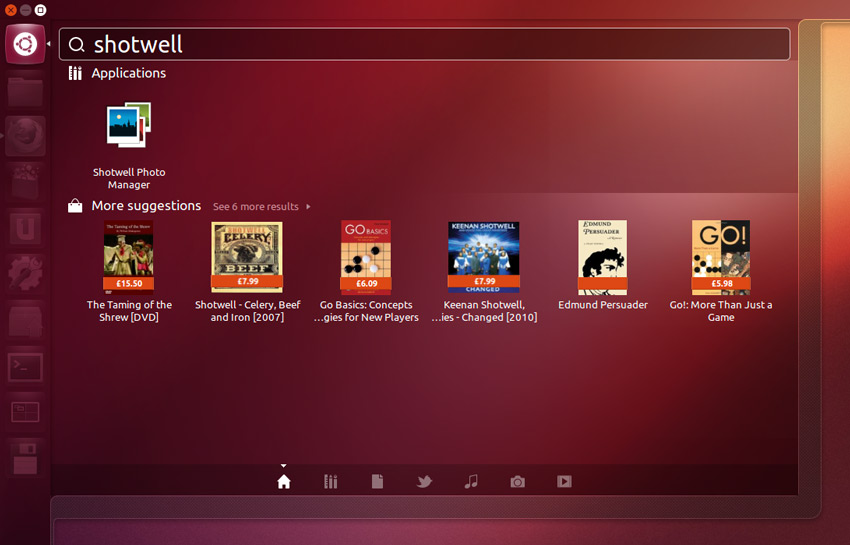
For example, when you want to search for “dishwashers” on Amazon you can just enter “Dishwashers” in the Dash and a small line of “suggested items” from Amazon will appear.
The same happens when you search for a local file or app from the Home Lens.
So yes, you can expect to see self-help guides on compassion when trying to launch Empathy.
Potential
‘More Suggestions’ is a strange turn of phrase; most people don’t tend to expect product suggestions when looking for their e-mail app. But I can cede that it’s a far better name than that used in development: ‘treat yourself’.
The bad news is that results don’t seem all that smart, and, at the time of writing, there’s no way to specifically filter them.
The good news is that store results are local. So if you’re in Germany you’ll directed to Amazon.de; if you’re in France it’ll be Amazon.fr, and so on.
Previews
So far there don’t appear to be any form of ‘Previews’ enabled for Amazon items. Right clicking on a result (at the time of writing) returns this uninformative glance:
I would be surprised if some form of custom ‘Product Preview’ wasn’t in the works. Showing a jolly big product image, customer rating, product description, etc is an opportunity not worth passing up on.
Elsewhere
The Music Lens has offered ‘Music Store’ suggestions for some time, but in Ubuntu 12.10 they’re much mor interactive thanks to Unity Previews. Right-clicking on a suggested track or album opens up a mini-player from which you can preview tracks, see album artwork and price.
I was somewhat disappointed to see that Amazon suggestions don’t appear in the Video Lens. It would be great to search for a film and have DVD/Blu-Ray suggestions mottled underneath. Integration with an on-demand streaming service would be even better – but I’ll temper myself for now.
Removing Shopping Results from Unity
Much like the Amazon and Ubuntu One Music web-apps you can disable the ‘Shopping’ feature easily.
Just open up a terminal and run:
- sudo apt-get remove unity-lens-shopping
Log out and back in and shopping results will no longer appear:
Removing the lens doesn’t require the removal of any other app or library, so it’s pretty safe to do.
When you want the results back just reinstall the lens.



