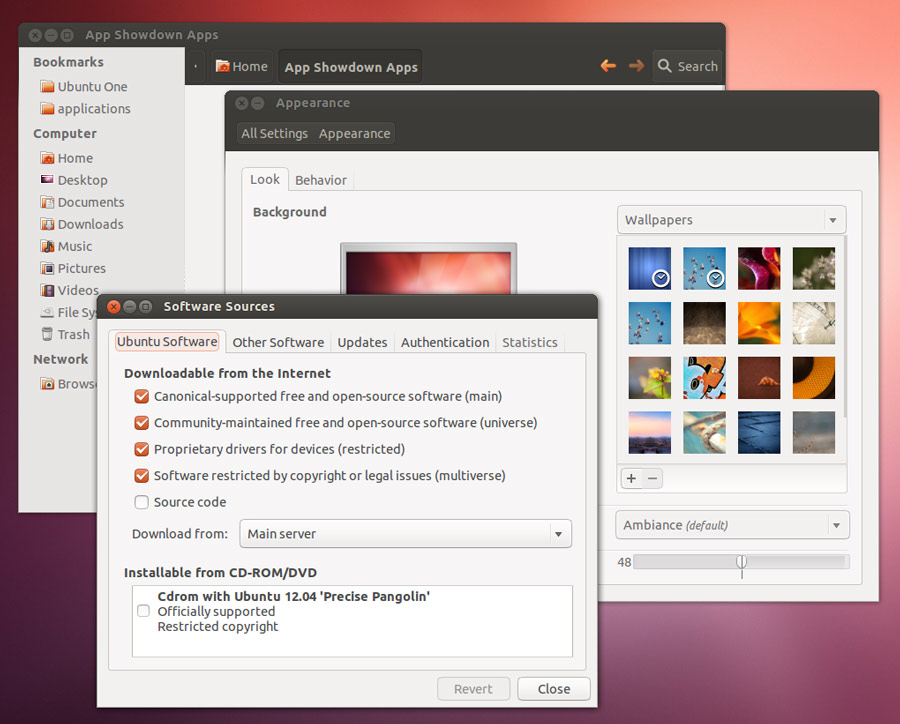A revamped version of Ubuntu’s default GTK theme landed in Ubuntu 12.10 yesterday.
If you’re not running Ubuntu 12.10 you may be feeling left out.
But you don’t need to be as the theme and its engine can be used in Ubuntu 12.04 – and here’s how.
Install New Ubuntu Theme in Ubuntu 12.04
To use the latest Ambiance theme in Ubuntu 12.04 you need to download and install two packages: the latest version of the Unico theme engine, and the latest snapshot of the Ubuntu Light themes.
You’ll find the appropriate downloads for each at the links below.
After installing both of these packages (successfully, I might add) you will need to restart your session before changes take effect.
Do remember that as development snapshot you shouldn’t expect either package to be stable, bug free, or finished – and certainly not on a version of Ubuntu it wasn’t designed for.
The only major ‘break’ between how the theme looks in Ubuntu 12.10 and how it does in 12.04 relates to sliders – but I make no guarantees about how well it will look for you.