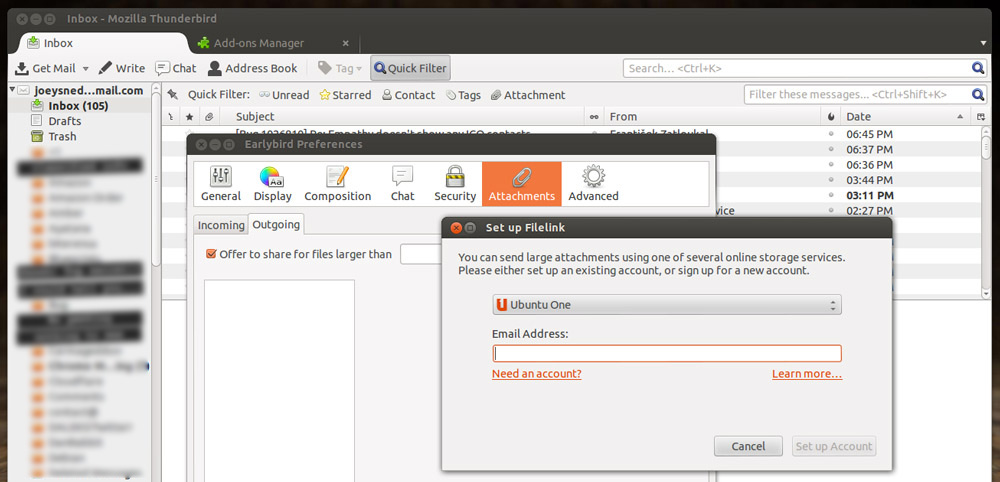Thunderbird 15 Beta 1 left the hatchery last week, bringing with it the first iteration of Mozilla’s new theme (codenamed ‘australis‘) and Ubuntu One support for file attachments.
The new ’rounded’ theme – which will be introduced in future builds of Firefox – makes for a subtle improvement over that used in previous versions of the e-mail client.
The toolbar and category filter all see a slight rejig, and padding, spacing and line-width have been tweaked throughout the various elements. .
Other Features
Refreshed looks aside, there are a number of other new features in this release worth mentioning.
Thunderbird 15’s search bar now sifts through conversations you have through it’s built-in IM client (which supports Facebook, Google Talk, etc) as well as your mails.
‘Do Not Track’ support has also been introduced in this build, though it will likely be of less use here than in Firefox.
And, of particular note to Ubuntu and Windows users, large file attachments can be added to e-mails using Ubuntu One. You will need to set this up via Preferences > Attachments > Set Up Filelink before you can use it.
Download Thunderbird 15 Beta 1
So how can you try this out?
As this is a beta release, and likely to be buggy, my recommendation is to download the tarball release from Mozilla and run Thunderbird 15 from the extracted folder.
This uses the information from any existing Thunderbird install, but it doesn’t over-write or replace it. If things get too crashy you can open the Unity Dash and launch your stable version.