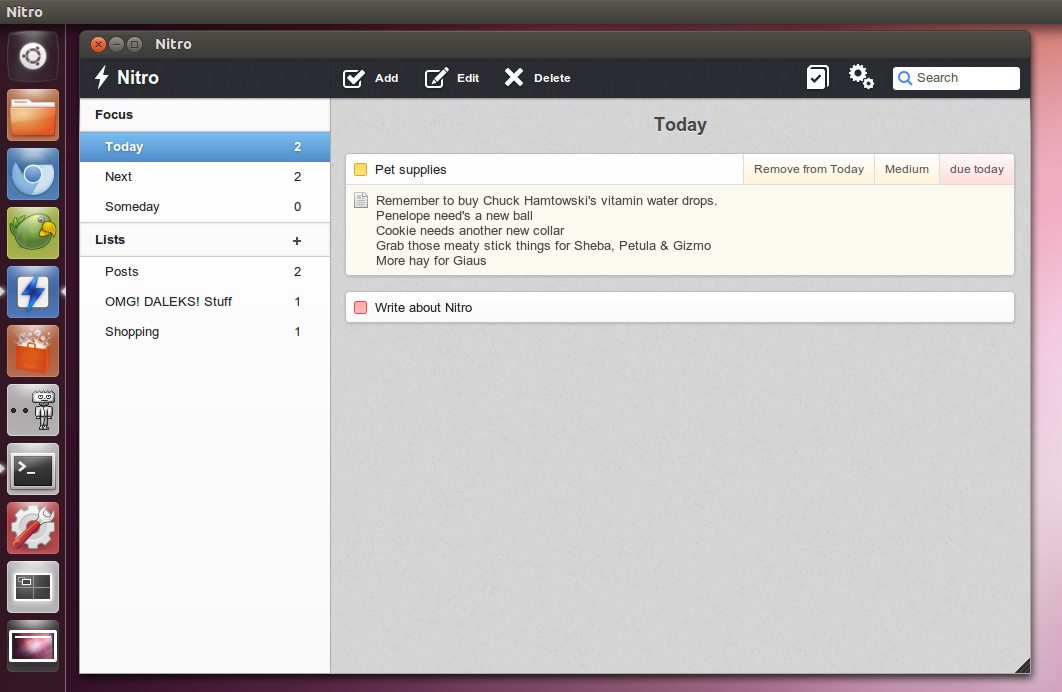New ‘task list’ apps aren’t high on the ‘to-do’ list of many developers these days; Linux has more than its fair share of them.
But the developers of Gradiator are hoping that there is still a little bit of room left to be squeezed out of this crowded market place for their recently launched tasks app ‘Nitro’.
Nitro packs in features one would typically expect to find in an application of this type: –
- Date-based Smart Lists
- Support for Task notes
- Drag and drop reordering/adding to lists
- Priority tags
- Search feature
- ‘Log Book’ listing all completed tasks
- ‘Low Graphics’ mode for better performance
- Option ‘Pirate Speak’ translations
In addition to this it sports a clean, minimal interface that makes using the application straightforward and intuitive.
No Sync
But if you happen to be a serial task app user then chances are you’ve noticed a glaring omission from the feature list above: task syncing.
Syncing, particularly for an application that’s multi-platform, is an important draw when going up against better-known applications such as Wunderlist, Evernote and Tomboy.
But that’s not to say that Nitro isn’t useful without it – it most certainly is – but it’s a missing jewel in an otherwise well polished crown.
Download/Install
Nitro, which is also available as a webapp for Chrome/ium, is provided for Ubuntu users by way of a PPA. A source package for the more adventurous is also available for download.
All of the relevant information on installing/downloading Nitro can be found @ nitrotasks.com