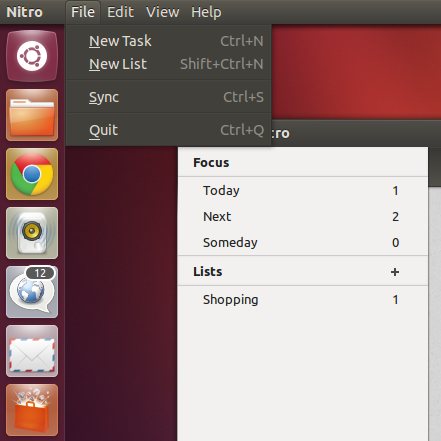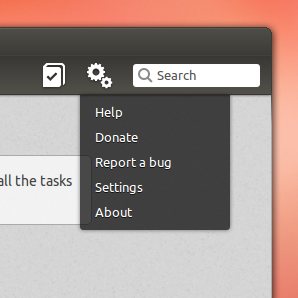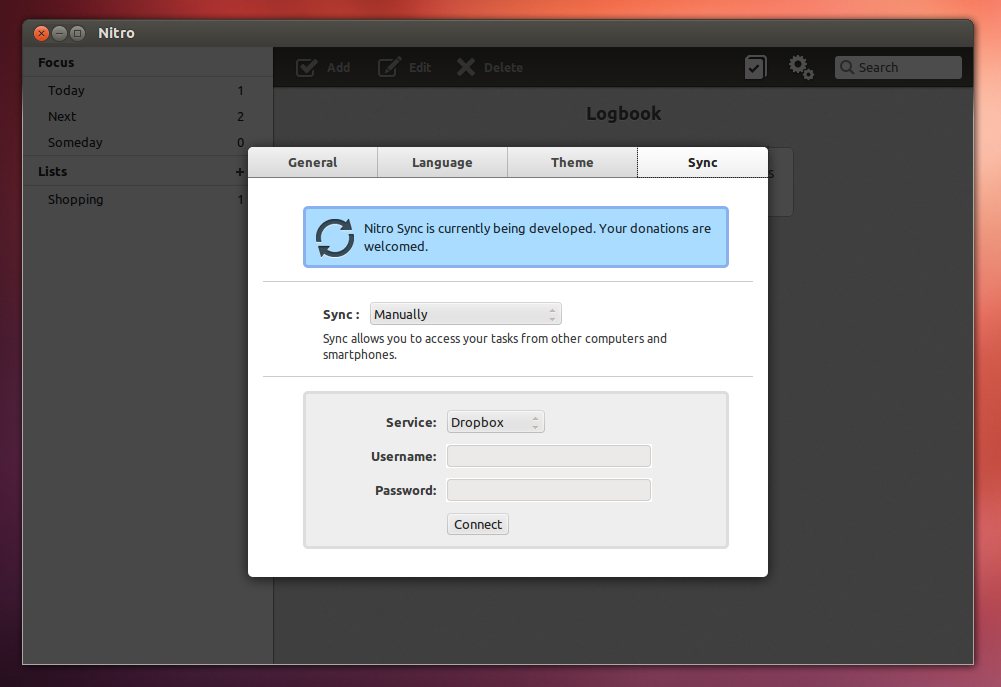The slick task management tool Nitro has added a few new features.
Among them comes support for Ubuntu’s App Menu (‘global menu’):
which in turn brings a variety of keyboard shortcuts for creating, managing and editing tasks to users.
The applications’ own settings menu has gained an improved, sleeker look:
and, just to tease you let you know it’s coming, a mock-up of the in-development ’Sync’ feature is also included:
These minor additions sit alongside an capable set of features, including: –
- Date-based Smart Lists
- Support for Task notes
- Drag and drop reordering/adding to lists
- Priority tags
- Search feature
- ‘Log Book’ listing all completed tasks
- ‘Low Graphics’ mode for better performance
- Various language support
- Theme support
Download/Install
Nitro, which is also available as a webapp for Chrome/ium, is provided for Ubuntu users by way of a PPA. A source package for the more adventurous is also available for download.
All of the relevant information on installing/downloading Nitro can be found @ nitrotasks.com