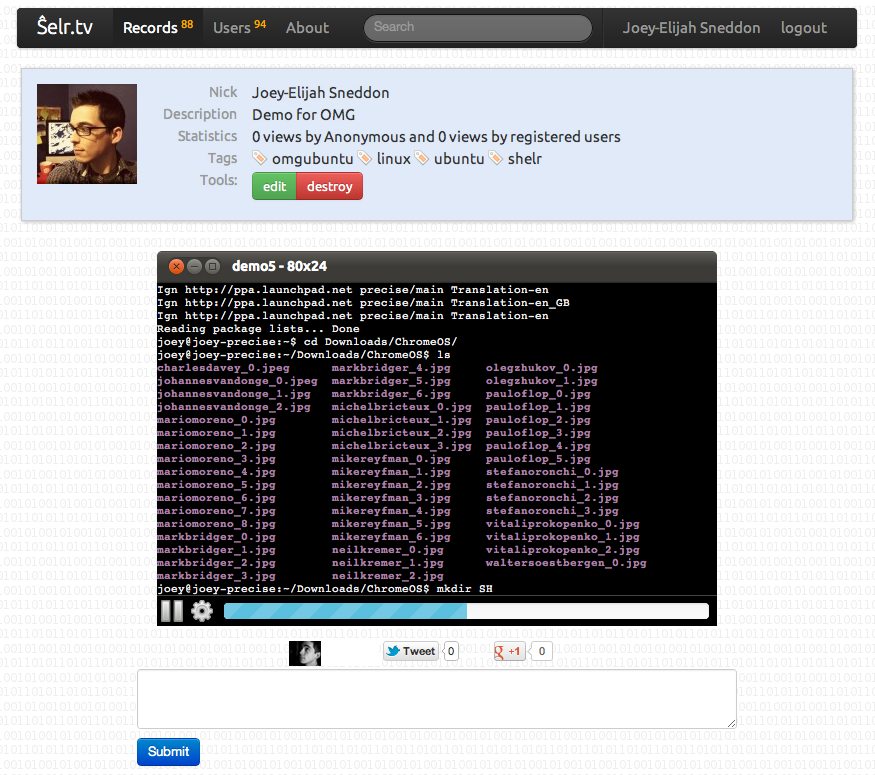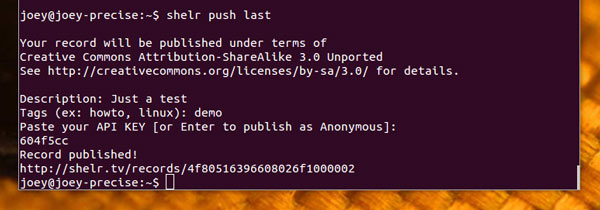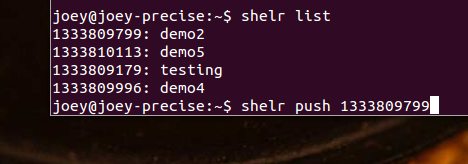Recording and sharing your terminal activity with other people is now as easy as running a command.
And it’s all thanks to Shelr – a small command line tool that is able to record and replay terminal activity and also publish it to the shelr.tv website for others to see.
It works by ‘recording’ command line usage as a a typescript – literally a script of everything typed and printed in the session.
This ‘typescript’ can be played back in the terminal or, with the Shelr service, uploaded and view online as a kind of pseudo-video.
You can see a screencast in action @ shelr.tv/records/4f80542a9660802823000001
Both the Shelr tool and the accompanying website are fully open-source and available on GitHub.
How to Install Shelr in Ubuntu 12.04
On to how to get it.
Shelr is available to install via a variety of methods for a variety of operating systems (including OS X) and distributions.
For Ubuntu users there is a dedicated PPA providing the necessary files, and is the easiest way to install it. Do note that, at the time of writing, the PPA currently only contains working packages for Ubuntu 12.04.
To add and install from run the following commands in a Terminal :-
- sudo add-apt-repository ppa:antono/shelr
- sudo apt-get update && sudo apt-get install shelr
How to Use Shelr
To start recording run the following command: –
shelr record
Now do about running and typing the command line foo that you wish to share.
To stop recording press CTRL+D or type ‘exit’ and hit the return/enter key. This stores your ‘typescript’ recording to the ~/.local/share/shelr folder.
You can play back a recording in the terminal by running: –
shelr play [id number of recording]
To get the ID number of a recording type: –
shelr list
To publish your most recent recording to the Shelr.tv website run: –
shelr push last
This will prompt you to add some tags and your API key (if you have signed up).
Alternately you can publish it anonymously.
To publish a different recording run: –
shelr push [id number from list]