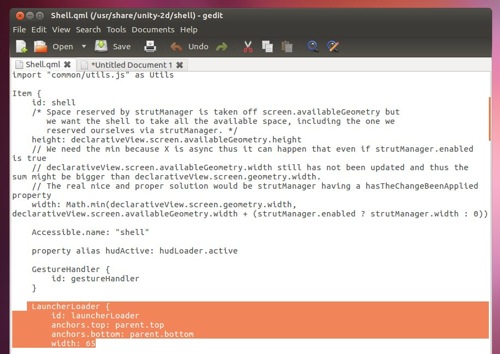Unity 2D has never been quite as customisable as its older, resoruce-hungry relative.
And although this ‘gulf’ will be reduced slightly in the forthcoming release of Ubuntu 12.04, there still won’t be options for the types of configuration that I hear users of Unity 2D most wanting to apply, that of changing the width of the Launcher.
But, unbeknownst to many, changing the width of the Unity 2D launcher, the size and spacing of launcher items, and a fair bit more, can be done in Ubuntu 12.04 should you wish. The drawback? There’s no fancy GUI tool a la MyUnity or Ubuntu Tweak to do it with…

How to Tweak Unity 2D Launcher
OMG! Ubuntu! reader Corey has shared the ‘how to’ on Google Plus.
The hack isn’t for the fainthearted, and requires the manual editing of system files, so it’s important that you make a back-up of anything you intend to edit before attempting the tweak.
Also, any changes made WILL be undone by future upgrades to Unity 2D – so once created a set-up you like be sure to keep a copy of it somewhere safe.
To open the files that require editing run the following commands in the Terminal as and when required by Corey’s guide.
gksu gedit /usr/share/unity-2d/shell/Shell.qmlgksu gedit /usr/share/unity-2d/shell/common/IconTile.qmlgksu gedit /usr/share/unity-2d/shell/launcher/LauncherList.qml
Details on which parts of the files to edit, along with example values, can be found on Corey’s Google+ post @ plus.google.com/105507097221940492572/posts/1P7HzjK6mL9