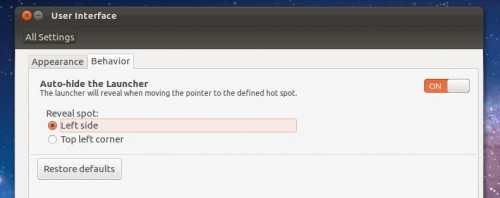A handful of new configuration options have landed in the Ubuntu 12.04 ‘User Interface’ settings pane.
Many of the features were previously revealed in an Ubuntu Design Document.
The adjustments provided in the GNOME Control Center update, which apply to both Unity and Unity 2-D, let you do the following:
- Adjust the size of icons on the Unity launcher
- Turn Launcher hiding on/off
- Specify the Launcher reveal spot
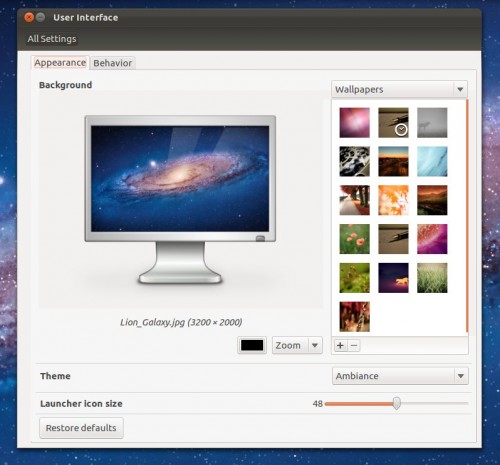
The nervous amongst you will appreciate the inclusion of a ‘Restore Defaults‘ that easily resets changes made to options in the pane to the default settings.
Although applications like the CompizConfig Settings Manager or MyUnity (not installed by default) permit a wider range of experimental configuration such as changing the color of the Unity Dash and turning icon ‘backlights’ off – the inclusion of minor tweaks in the User Interface pane is a welcome step in the right direction.
The handful of options might seem meagre to most, but it grants casual users a tad more control over how their desktop behaves without being swamped in a tide of confusing configuration options.