The Kazam Screen-recording tool is currently undergoing a thorough refit – and adding some awesome new features along the way.
The latest unstable release of Kazam, version 0.13, sees a number of under-the-hood changes that increases the functionality of the desktop capture tool.
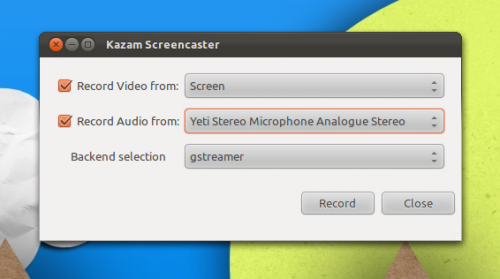
Kazam previously used the ffmpeg library for recording and x264 for encoding.
The switch to Gstreamer does mean there is a slight quality drop but this is barely noticeable and the benefits (as well as legality) of using such a well-supported backend is more than a boon. Future versions of the application will, according to the developer, see ffmpeg made easily accessible for those who want it from the application’s ‘backend selection’ menu
WebM
Videos save in the open WebM format – just like those recorded with GNOME Shell’s built-in screen capture tool – making them versatile and compatible with a range of video editors and upload sites.
The update also brings PulseAudio – Ubuntu’s default sound server – support to the application, thus letting you select an input device for sound capture within Kazam before you record. A handy feature for avid screencasters.
Install/Upgrade
Those itching to try the latest release out can do so by adding the Kazam Team Unstable PPA to their Software Sources.
This is done quickest by using the Terminal.
Enter the following two commands separately, entering your password where asked.
- sudo add-apt-repository ppa:kazam-team/unstable-series
- sudo apt-get update && sudo apt-get install kazam