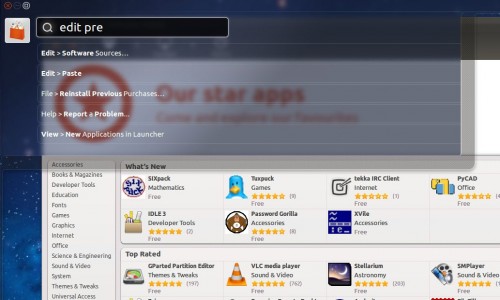Reading about a new feature is all well and good – but there’s nothing quite like playing with it, right?
HUD, Ubuntu’s new modern approach to using application menus, will land in Unity on Ubuntu 12.04 over the next month or so.
But chances are you can’t wait that long so, assuming you’re using Ubuntu 12.04, a HUD-enabled version of Unity can be installed from the Unity Team HUD PPA.
Run the following commands in a new Terminal window to install it: –
- sudo add-apt-repository ppa:unity-team/hud
- sudo apt-get update && sudo apt-get dist-upgrade
Once installed you will need to log out of Ubuntu before the feature is enabled.
To open the HUD press the ‘Alt‘ key.
Be sure to remember when using HUD that a) it’s still in active development so quirks, bugs etc should be expected; and b) the final design of the HUD has yet to be implemented.