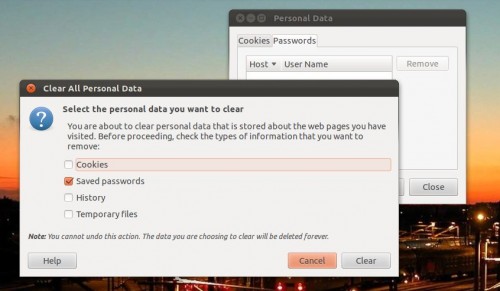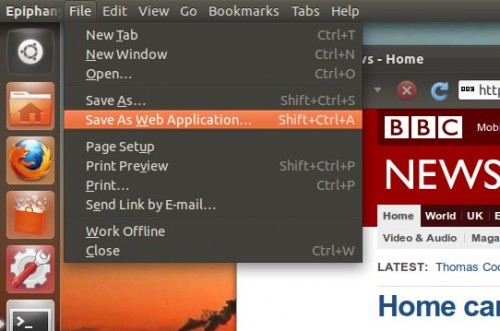GNOME’s default web browser is ‘Epiphany’ – but very few GNOME-using distributions ship with it.
With the release of GNOME 3 (and the subsequent GNOME 3.2) the webkit-using browser added a slew of new features, many of which have turned the app from an ‘also-ran’ into a dependable, fast and responsive choice.
Amongst its various features are: –
- Lightweight,
- Minimal, customisable interface
- Geolocation support
- Password saving
- Page zooming
- Download manager
- Web app mode
- Various extensions including ad blocker, HTML5 YouTube player and tab refresh
Web apps
Epiphany’s web app feature debuted in its most recent release. Like Chrome and Midori, an Epiphany ‘web app’ is simply a stripped back instance of Epiphany that is able to run alongside the main application.
Creating a web app is simple. First visit the page or site you wish to turn into a ‘web app’.
From the ‘File’ menu choose ‘Save as Web Application’.
You will then be prompted to give your web app a name. An icon is automatically created for the app.
Once you have hit ‘Create’ your web app is added to the ‘internet‘ section of the Application Lens.
You can find it again at any time by searching for its name in the Dash: –
Installing Epiphany 3.2.1 in Ubuntu 11.10
The latest version of Epiphany that shipped with GNOME 3.2 and provides the ‘web app’ feature is not available in Ubuntu repositories by default.
To install it we must first add the GNOME 3 Team PPA, where a number of applications that didn’t make it into Ubuntu 11.10 are maintained: –
ppa:gnome3-team/gnome3
After installing, run an update, then install ‘Epiphany’ from the Ubuntu Software Centre.
To complete both tasks using the Terminal, use the following two commands: –
- sudo add-apt-repository ppa:gnome3-team/gnome3
- sudo apt-get update && sudo apt-get install epiphany-browser