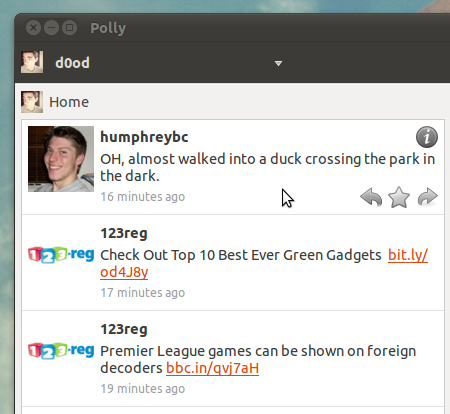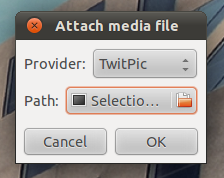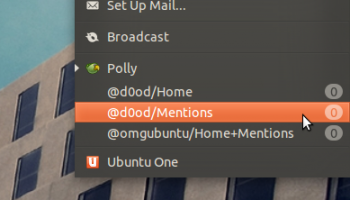A new pre-alpha release of multi-column Twitter application Polly has been made available for download.
“What’s that Green bird icon?”
Polly, which was named by OMG! Ubuntu! readers, is one of the more capable Twitter clients around for Linux despite the apps’ ‘Pre-Alpha’ badge.
Aside from supporting a multiple accounts and a variety of multiple columns/streams, Polly also offers: –
- Selective account tweeting
- Image/media uploading
- Messaging Menu integration
- Collapsable entry box
- ‘Context’ view for conversations
And a whole bunch more.
One of my favourite ‘features’ of Polly is that ‘Retweet/Fave/Reply’ buttons are hidden by default; one just needs to hover over a tweet to reveal them.
How to install Polly in Ubuntu
To answer the title above: you shouldn’t. Polly is in active development and should not be considered stable. Only those with insatiable appetites for the latest bleeding edge apps should attempt to install it.
Ubuntu 11.04 and 11.10 users/testers can grab the latest development snapshot of Polly by adding and installing from the ‘Polly Unstable’ PPA: –
- ppa:conscioususer/polly-unstable
After adding the above PPA to Software Sources, update, search for and then install ‘Polly‘ from the Ubuntu Software Centre.