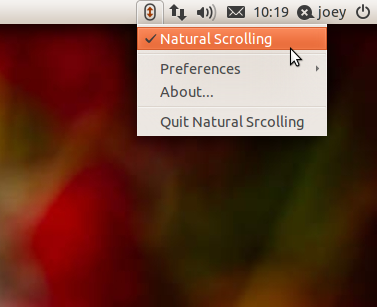OS X Lion introduced natural/reverse scrolling where by “content tracks finger movement”.
If you’ve ever used a touchscreen smartphone you’ll already be familiar with how this works: you drag down to scroll up; you drag up to scroll down.
‘Natural Scrolling‘ by Charalampos brings reverse scrolling to Ubuntu.
Reverse Scrolling is likely better demonstrated than explained. If you can’t quite get your head around it the following video does an excellent job of showing it off: –
Download Natural Scrolling for Ubuntu
‘Natural Scrolling’ can be installed in Ubuntu 11.04 and 11.10 from its own PPA: –
Add ‘ppa:zedtux/naturalscrolling‘ to your Software Sources, update, then install the ‘naturalscrolling’ package from the Ubuntu Software Centre.
Launch the applet using the Dash, and toggle Natural Scrolling using the Application Indicator present in the top panel. When Natural Scrolling is active a small ‘tick’ will be shown. Click again to disable it.
Note that at the time of writing the ‘Autostart at login’ feature is broken.