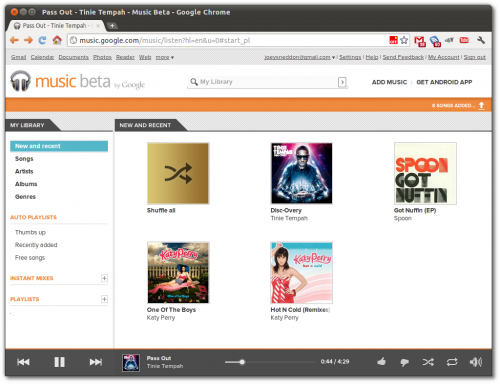Google have announced the release of Google Music Manager for Linux.

Google Music Beta, which was launched back in May, lets users upload as many as 20,000 tracks for free access and streaming through the web and mobile devices – wherever they are in the world.
Music is cached for offline play on both the desktop and mobile devices.
At the time of Music Beta’s launch Google only provided Windows and Mac version of ‘Google Music Manager’ – their desktop client for adding and seamlessly syncing your music folder with Google Music Beta. With the release of Google Music Manager for Linux, everyone* is now free to take advantage of the cloud-music-storage service.
Those of you already signed up/using the service can grab the linux installer – provided as both 32bit and 64bit .deb packages – by hitting the ‘Add Music’ button to the top of the player window.
Download | Google Music Manager for Linux (32bit, 64bit .deb)
*Although Google Music Beta is ‘restricted’ to US users, requesting an invite form your Google account via a US proxy ‘gets you in’. Just head to ‘music.google.com’ via a US proxy and request an invite. You only need to use the proxy to request the invite; all other steps, such as using the service, work wherever you are.
Thanks to all who sent this in