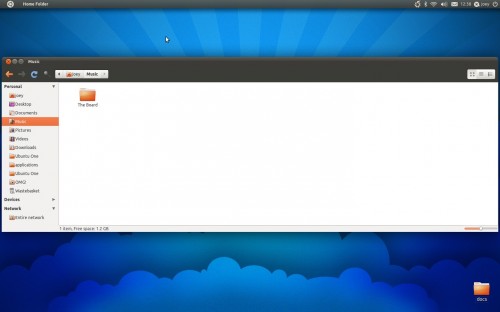Reader Dayle R got in touch to share a small, but still rather awesome, trick for maximising application windows in Ubuntu to the width of your screen – but not the height.
The trick is achieved by right-clicking on the ‘Maximize’ button: –
Open a Window:
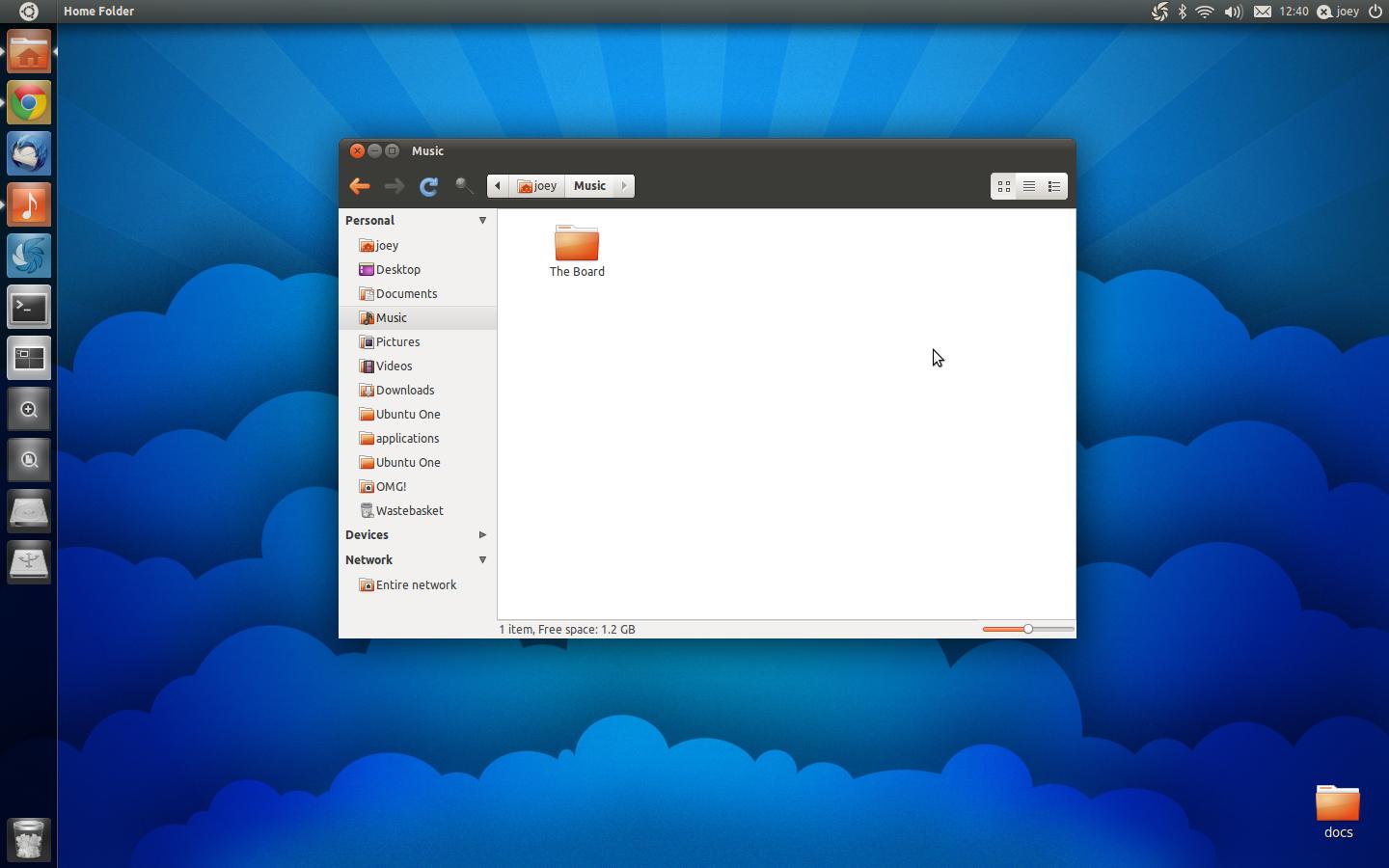
Right-click on the ‘maximize’ button:

Window is now full width: –
To return the application window to its original size simply right click on the maximize button again.