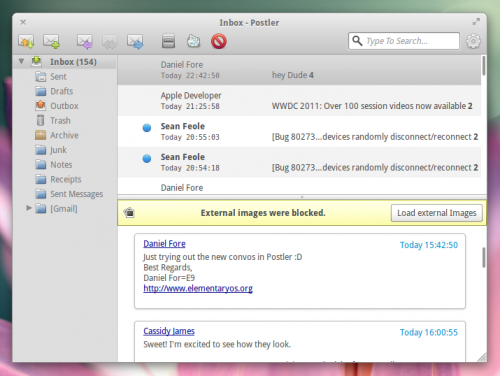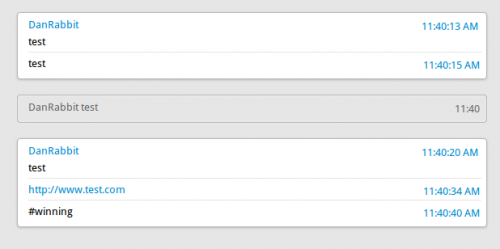Conversation-style e-mail display, like that found in GMail, is heading to Postler – and plans on looking sexy in the process.
Initial work on conversation threads – which groups sequential e-mails from the same ‘conversation’ – is already present in the development builds of Postler.
To go along with threaded display is a new, conversational style theme, created using the ‘Adium Message Style Format’.
The choice of of Adium message Styles for conversation theming a fantastic move, potentially allowing users to create and use their own messaging styles in place of the default Postler theme.
Getting Postler
If you’re keen to test the development builds of Postler you must first be understand what ‘development build’ means: bugs, features that are in flux and instability.
With the big fat disclaimer out of the way you can find the Postler development branch @ code.launchpad.net/postler
Stable builds of Postler are available from the Postler Stable PPA.
Postler theme in Empathy
As Adium Message Styles are used by a number of instant messengers you are able to download and install the Postler theme in Empathy – the default chat application in both Ubuntu and elementary OS.
To use the Postler theme in Empathy: –
- Download the theme
- Extract
- Copy the extracted folder to ~/.local/share/adium/message-styles/
- Start/Restart Empathy
- Enable the ‘Postler’ theme via Edit > Preferences > Themes > Postler.
Bug #802685 via Dan Rabbit.
Image via elementaryos.org