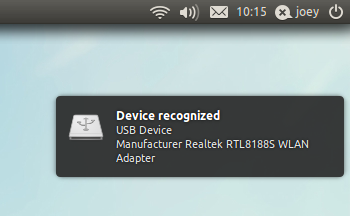Whilst the name of this app isn’t the most memorable, what it does is.
By default Ubuntu provides no feedback whether the connection of a peripheral device – such as a webcam or usb thumbdrive – has succeed or failed. Windows, for example, uses a set of audio notifications to relay such status.
udev-notify brings a similar functionality, albeit a visual one using Ubuntu’s Notification system, to your desktop.
Once installed the small ‘app’ runs along in the background and displays an Ubuntu notification ‘bubble’ when you a USB device is connected, removed or otherwise changes. Whether it’s a digital camera, Mobile phone, USB thumb drive or an iPod – if it’s supported in Ubuntu then udev-notify can notify you about it.
Download
Udev-notify currently supports Ubuntu 9.04, 9.10, 10.04, 10.10 and 11.04, as well as many derivatives (Mint, eOS, etc). A .Deb file can be downloaded at the link below.
Via Alaukik