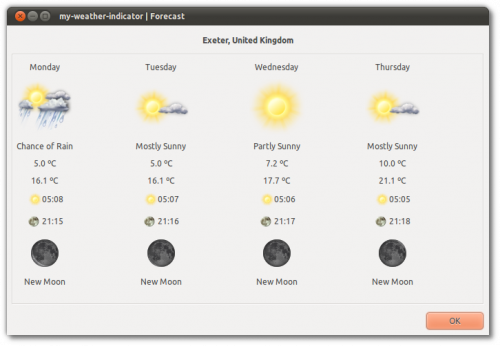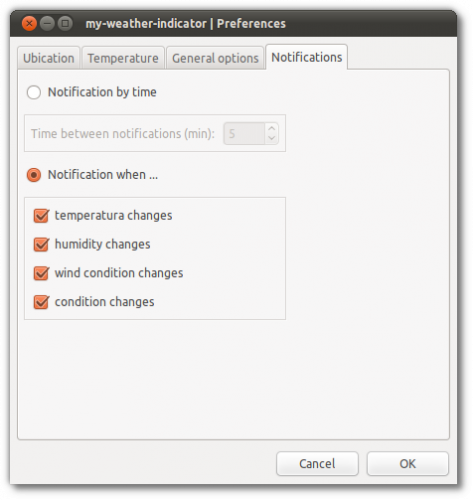Users of My-Weather-Indicator, a panel-based weather applet for Ubuntu, can now check sunrise and sunset information, moon phase and more in the latest release.
The inclusion of Moonphase has been a long held want of mine so, personally, I’m stoked to see it included. It should also prove useful for werewolves and gardeners.
‘Sunrise and Sunset’ times, likely to be useful for vampires and solstice observers, are also new additions to this release.
Other notable changes include the current temperature being displayed on the panel (see screenshot above), “Feels like…” temperature (confusingly called ‘termical sensation’ at the moment), ‘Dew point’ (helpful for hard-core meteorologists) and the inclusion of sun and moon info in the ‘Forecast’ dialog.
Amongst the assortment of various minor application additions comes configurable notifications. You can choose to be alerted when the temperature, humidity, wind conditions or general condition changes. You can also set a timed OSD notification to keep you abreast of the conditions.
Install
My Weather Indicator is the must-have weather indicator for Ubuntu users. It does everything and then some. It can be installed from the ‘Atareao’ PPA.
Add ‘ppa:atareao/atareao’ to your Software Sources, update and then install ‘My Weather Indicator’ from the Ubuntu Software Centre.
Via atareao.es (Spanish)