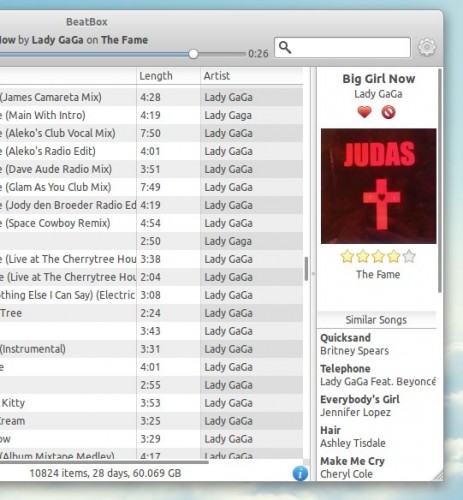If you’ve been dying to get your hands on a development version of the elementary projects’ new music player ‘BeatBox‘ then you’re in luck! Beatbox now has its own development PPA for intrepid testers to try it out from.
beatbox?
Beatbox is ‘yet-another music player’ for the Linux desktop. Written in Vala and created by Scott Ringwelski, the player is designed to be both light on resources and ‘elementary project’ styled.
So what can it do?
- Play music (shock!)
- Pre-configured smart playlists include ‘similar music’, ‘overplayed’ and ‘history’
- Scrobble plays to your Last.FM account
- Rate, Love or Ban tracks
- Search for music
- ‘Shuffle’, ‘repeat’ tracks or playlists
- See album art
- Edit track metadata
Initial load
By default Beatbox looks for files in your ‘Music’ folder but you can change this via Preferences to read from a different location. The initial load of my – admittedly rather large – library was incredibly slow. Given the development pre-alpha status of the application this can be forgiven for now, and hopefully speed-ed up in later releases.
The rather slow scanning of my library did give me the chance to poke around the application, though, where I was stoked to find Last.FM support right out of the box! No plug-ins to install or community-extensions to add – just there, ready to work.
Navigation
The interface to Beatbox is similar to that of most modern music players: It has a left-hand sidebar with music ‘sources’ in (Library, playlists, etc) with the bulk of the app is given to displaying your library. The top tool-bar consists of ‘Previous’, ‘Play’ and ‘Next’ buttons, track progress/info bar and, at the far end, a search box for quickly filtering through your music collection. For now there aren’t any extra, visually slick ways of browsing your content other than search – an iTunes-style cover-browser grid would be more than welcome on my desktop!
Below the main browser list are buttons for ‘Shuffle’, ‘Repeat’ and, to the far right, an ‘Information’ button that reveals a second pane where you can quickly rate the playing track, ‘Love’ or ‘Ban’ it using your Last.FM account as well as see a list of similar song. Clicking on the title of one of these will open the track page on Last.FM.
Panes
The default library ‘view’ comes stocked with the usual array of sortable categories at the top (Artist, Track number, Album, Genre, etc). You can add/remove these by clicking on a library view category and checking/unchecking a title from the list.
Category titles can easily be re-sized: just hover over the right edge until a two-headed arrow appears. Drag this outwards to extend the box or inwards to shorten it.
Editing track metadata
Any user-orientated music player needs to have a decent tag editor – and Beatbox has a capable, but by no means excessive, set of fields. This can be access quickly by right-clicking on a track and choosing ‘Edit track info’.
Alongside the perfunctory ‘Queue’, ‘Recently added’ and ‘Favorites’ Beatbox comes stocked with a horde of really interesting pre-defined playlists. These range from helpful – such as ‘Similar songs’ (shown below) – to illuminating – ‘Overplayed’. Other players have plug-ins that achieve similar things – e.g. Mirage for Banshee – but none are as easy to use or edit as those in Beatbox.
Now on to what’s lacking – either by design or because it has yet to be developed.
- There is no integration with the Ubuntu Sound Menu
- No Unity Launcher ‘perks’ such as Quicklists
- No built-in music store
- Only one way to browse music (big block list)
- No way to change/edit album art
- Information sidepane can’t be resized to comfortably display data
Those flaws are hardly deal-breakers, though.
Beatbox is the elementary ethos distilled into a music player: it’s clean, light, easy to use but still manages to pack in a few neat surprises.
Future plans
An equalizer and additional browser views are likely inclusions for future releases. DAAP support has been suggested but not decided upon,
Download/Install Beatbox in Ubuntu
Before skipping on and installing Beatbox you need to be aware that it is in development software. This is not a stable release. As such no support is offered if – or when – installation hoses your system. Beatbox does crash, hang and freeze from time-to-time: it is not ready for the prime time. Suitably instilled?
Beatbox depends up on one non-shipped package – libsqlheavy. In order to use Beatbox you will need to install this beforehand. The .debs below are from the elementary desktop PPA.
The Beatbox PPA currently only publishes packages for Ubuntu 11.04, although Ubuntu 10.10 support is coming shortly.
To add and install beatbox from the PPA in Ubuntu 11.04 either add ‘ppa:sgringwe/beatbox’ to your Software Sources via the Software Centre or, for speeds-sake, add it using a new Terminal session: –
- sudo add-apt-repository ppa:sgringwe/beatbox
- sudo apt-get update && sudo apt-get install beatbox
Via BeatBox