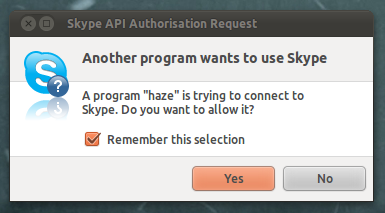As great as Skype are for providing a Linux client having to run/swap between it and your multi-protocol client of choice isn’t an ideal set up.
Gzap stopped by the OMG! Ubuntu! inbox to drop off a tip that unifies Skype and Empathy; by installing the pidgin-skype plugin from the Ubuntu Software Centre you can manage your Skype contacts from the buddy-list of Ubuntu’s default IM client Empathy or the perennially popular Pidgin.
One drawback to this approach thus far has been that, due to Skype needing to be running in the background, the bulky green Skype icon appears in the system tray. In Ubuntu 11.04 Unity we can finally “hide” that icon essentially forcing Skype to work as a ‘daemon’ – software that runs in the background.
So how do you do it? Gzap stopped by the OMG! Inbox with a neat rundown: –
- Install Skype for Pidgin plugin from the Ubuntu Software Centre
- Open Skype and log in
- Add your Skype account to Empathy (protocol named ‘bigbrownchunx-skype-dbus’) or Pidgin (Accounts > Skype DBUS )
- You will need to ‘allow’ Empathy/Pidgin access to Skype
- With Skype running set it to automatically log in
- In a terminal (or in Alt-F2 dialog) run the following to hide* the Skype tray icon: –
gsettings set com.canonical.Unity.Panel systray-whitelist "['JavaEmbeddedFrame', 'Mumble', 'Wine', 'hp-systray']"
The result? Gzap says:
“From the next login, you only have to start Empathy from the messaging menu to also manage all your Skype contacts! From the Empathy account settings you can also set the Skype main window to not hide automatically so that you can still see it in the launcher, e.g. for accessing voice/video settings.”
To re-enable Skype in the System Tray run: –
gsettings set com.canonical.Unity.Panel systray-whitelist “[‘JavaEmbeddedFrame’, ‘Mumble’, ‘Wine’, ‘hp-systray’, ‘Skype’]”
Great tip Gzap!