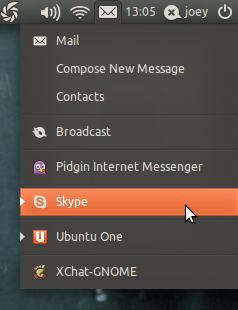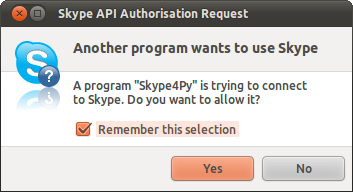Update 2012: This method is now deprecated. For a simpler, more effective method use ‘Skype-Wrapper’ (link).
A day or two back we ran a nifty how-to feature on controlling Skype from your instant messaging application in Ubuntu 11.04.
This approach integrated your Skype contacts into your Empathy or Pidgin buddy list, but also told you how to ‘hide’ the lurid green icon from the system tray.
Whilst many of you found this a neat tip a number of you weren’t so keen to give up easy access to Skype itself and sought something a little less final – such as adding Skype to the Ubuntu Messaging Menu.
One reader, Bennett, preferred this solution too. He had a look around at current solutions but found many of them buggy or lacking integration. So after cloning some code by Andreas Happe, who no longer had an interest in maintaining his code, he bettered it, added some new functions and sent in his resulting guide to us to share with OMG! Ubuntu! readers.
He says:
“Currently all this program does is put Skype into the messaging menu (mono icon included). But, just that I find to be a big improvement because for the most part it now works exactly like any other messenger.
In writing [it] I learned that a part of the problem why I found other solutions to be so buggy was that the Skype API is terrible on a 64-bit system and constantly crashes (this is a known bug according to the Skype4Py mailing list). The program I wrote handles the API crashes without the user noticing.
Since i threw this together last night I used the Python Recipe to build the .deb.
It’s easy to build a deb like this, but causes errors on install. The errors/warnings can be safely ignored.”
How to add Skype to the Ubuntu Messaging Menu
0. Install Skype @ skype.com/intl/en-us/get-skype/on-your-computer/linux/
1. Download and install the .deb package* @ ubuntuone.com/p/nl1/
2. Run the commands below in a Terminal to place a shortcut to Skype in the Messaging even when its not running (just like ‘Chat’ or ‘Broadcast’:
mkdir -p ~/.config/indicators/messages/applications/ && cp /usr/share/skype-wrapper/skype ~/.config/indicators/messages/applications/skype
Should you wish to later remove Skype from the menu use the following command CAREFULLY:
- rm ~/.config/indicators/messages/applications/skype
3. Remove Skype from the systray whitelist by entering the following command into a Terminal or Alt-F2 dialog: –
gsettings set com.canonical.Unity.Panel systray-whitelist "['JavaEmbeddedFrame', 'Mumble', 'Wine', 'hp-systray']"
4. Log out/Log in
5. Click the Messaging Menu icon, Click Skype.
You will be promoted to ‘allow’ permission for the menu entry to work as intended.
Click yes and you’re done: you can now close/minimize the Contact list and restore it using the messaging menu.
This is a work in progress, but since it has some utility and it’s fresh in eveyone’s mind, I thought I’d get this out. I definitely plan on making the envelope go blue when messages appear and using osd-notify for everything else. It would be great if you could post this!
A hearty thanks to Bennett
*.deb packages “found” online should always be installed with caution