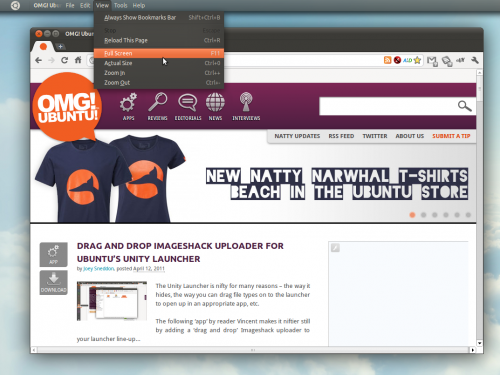The latest daily builds of open-source browser Chromium have added in experimental support for Ubuntu 11.04’s new Global Menu feature via the about:flags staging area.
The menu support is thorough, with the traditional set up of ‘File/Edit/View/Tools/Help’ printed in Ubuntu’s panel. With Chromium’s in-browser menu-button remaining on show it’s debatable as to whether this addition is all that vital, however it’s another notch chalked up for Ubuntu integration in third-party applications.
Enable Global Menu support for Chromium Daily
Due to its experimental nature this feature has to be manually enabled; it is not switched on by default..
Assuming you’re using the latest Chromium Daily Build – the official Chromium Daily PPA can be found here – just open the browser up and enter the following command in the URL/address bar: –
- about:flags
In the list that opens up scroll to the very bottom of the list and enable ‘Experimental GNOME Menu bar support’ by clicking, no surprises, ‘Enable’.
Upon doing this you’ll be prompted to relaunch Chromium. The menu support won’t work until you do so, so save your work/tabs and hit restart. One done you’ll find support for Global Menu has been enabled – mouse over the menu area on the panel to see and access it!