Banshee 2.0 has just been released (although not officially), bringing with it numerous new features such as user interface improvements, album/artist track actions, sound menu and Ubuntu One Music store extensions and more.
Those that have been keeping up with the development of Banshee unstable probably won’t notice many new features, but if you’re upgrading from the last stable version (1.8) it’s sure to be a vast improvement.
The release announcement states:
Banshee 2.0 is the culmination of six months’ work by 36 developers and dozens of translators, bug reporters and testers.
New Features
Artist/Album Browser Track Actions
Track actions (play, queue, remove, delete, edit, properties) now work for the artist and album browser too! Right click an artist or album to act on it, or click an album and press ‘q’ to queue it.
Play After’ Queue Options
Want to listen to a track, album, or artist right after the playing track, album, or artist? The ‘Play After’ option will insert it into the queue to make it happen.
User Interface Improvements
We got rid of the active source’s title bar. Search is now beside the volume button. The source list has smaller icons, hidden counts for the libraries, and named group-separators. The seek slider and search entry are resizable via their grips.
Podcasts episodes are now shown in a grid, with several lines of description shown to help you find an appealing episode to enjoy.
Ubuntu One Music Store and SoundMenu Extensions
These two extensions have been moved from Banshee Community Extensions and are now core Banshee extensions.
Subtitles
Added support for embedded and external-file subtitles.
Version 2.0 also boasts a huge number of bug fixes, sure to please a large number of people and just in time for the release of Ubuntu 11.04 where Banshee is the default music player for the first time ever in Ubuntu.
The full release announcement with lists of features, enhancements and bug fixes can be found here: download.banshee.fm/banshee/stable/2.0.0/banshee-2.0.0.news
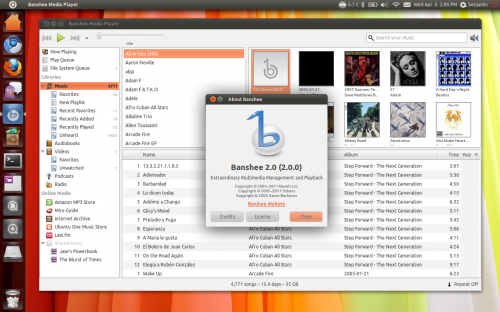
Installation on Ubuntu
2.0 isn’t available on the Banshee website yet, but the packages hit their daily builds PPA earlier today.
Just run these commands in a Terminal window (Ctrl + Alt + T) to add the daily PPA and upgrade your version of Banshee to 2.0.
sudo apt-add-repository ppa:banshee-team/banshee-daily
sudo apt-get update && sudo apt-get dist-upgrade
Dual booters’ delight
If you find yourself having to dual boot for whatever reason but still want to enjoy a quality open source music player on Windows or Mac OS X, you’ll be pleased to know that there Banshee 2.0 builds for both Mac OS X and Windows.
Article by David Nielsen

