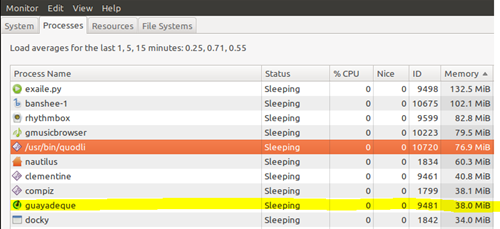This a guest post by Alejandro Tamalet
Let me start with a disclosure, I’m a Guayadeque fan and I contribute in the Guayadeque forums, so I cannot claim objectivity.
Guaya.. what?
If you’ve never heard of Guayadeque before, the first thing you probably wonder is how on earth you pronounce it! Just head to this Google Translate page and click on the ‘Listen‘ button to get a good idea.
Once the linguistic issue is left behind, you are probably thinking “Another music player, just what Linux needs!”.
So what sets Guayadeque apart?
It’s stable, lightweight and it can handle huge music libraries.
Not many players can handle a 4TB library and remain usable and stable. According to this user Banshee, Rhythmbox, Exaile and Songbird are not up to the job.
In my experience, Guayadeque uses less memory and takes less time to scan my 19K tracks library than Rhythmbox, Banshee, Exaile, Gmusicbrowser, Clementine and Amarok. And I’m not the only one.
I would say that this is the main reason Guayadeque was created; it’s not something that you can add as a plugin.
The Smart Mode chooses music for you.
Guayadeque has a built-in service that queries Last.fm (even without a Last.fm membership) and recommends songs from your library that are similar to the one playing. Just choose one song (or let Guayadeque pick one randomly) and continue working while the player builds a never ending playlist for you. Warning: once you get used to it you will terribly miss it in other players.
The preferences allow you to configure when to look for similar tracks, how many tracks to add and the number of last played artists and tracks that should not be repeated.
Furthermore, with the Allow and Deny filters you can restrict the songs that are added by saying, for instance, add tracks only from this genre but not if they have been played in the last week.
It’s actively developed
anonbeat, the main developer, does an awesome job. He is quick to fix bugs and he takes feedback from users very seriously. Of course, it’s impossible to satisfy everyone without bloating the player, but he knows it well and he won’t add a feature if it has a negative impact on performance or usability.
It’s fully featured
Guayadeque has all the features you would expect from a modern player, a selection of which include:
- Sound engine that works with 32bits for better sound quality, specially noticeable in the equalizer and replaygain
- Tabbed interface: hide and move components around and save it in layouts.
- Navigate your library by artists, album artists, albums, ratings, genres, etc
- Add custom labels (like in Gmail) to tracks, albums or artists – Labels can be used for navigation (e.g. subgenres) or in dynamic playlists
- Tag editor with Music Brainz integration
- Configurable crossfade engine, silence detector and equalizers
- Play and record user defined and shoutcast radios
- Podcasts, Jamendo and Magnatune support
- Support for media player devices, including iPods
- Last.fm and Libre.fm scrobbling
- Last.fm tab with info of the current track: Artist Info, Top Albums, Top Tracks, Similar Artists, Similar Tracks and Events
- Dynamic and static playlists. Playlists can be used as filters for Smart Mode and Random Mode.
- Search for album covers (and download them automatically if you want) in Google images, Amazon, Last.fm and Discogs
- Customizable lyrics sources
- Options to embed covers and lyrics into the tracks
- Customizable links (e.g. YouTube, Wikipedia, Google news) and commands (normalize, burn in Brasero, open in Nautilus) that can be invoked on any selection
- Copy To where you can define target locations based on tags, change the format and quality (transcoding) and optionally remove the source files
- Taskbar icon and Sound Menu integration
- Album browser (search by album covers) and file browser
- Vumeters
Attention to detail
There are lot of small things that make using Guayadeque a pleasure. I won’t go into the details of each feature, but I’d like to highlight some:
The last.fm tab highlights the tracks and albums that you have and you can play or enqueue them from there. You can also easily look for the YouTube videos, even for the tracks that you don’t have.
In the lyrics tab the status bar tells you where it got the lyrics from and you can edit the lyrics. If they are not found you can edit the artist and track name that are being searched for or just click a button to search for the lyrics on the web.
You can enable or disable crossfading and audio-scrobble with just one click
Each portable device has its configuration where you can specify the supported formats, the pattern used to copy songs to it, the format and the quality of the tracks, the location and format of playlists, and the name, format and size of covers. So you can specify for instance that when you copy flac files to your PMP they have to be transcoded to mp3 with Very Good quality and the cover has to be resized to a 100×100 png called cover.
In the album browser you can define filter to show for instance only albums that have cover but have not been played in the last 3 days.
In the file browser you can switch between seeing all you file system or just the location of your library.
Despite being relatively new, Guayadeque has already been adopted by two distros, TMLinux and AwaOS, and even by a bar in Berlin.
What’s new in 0.2.9?
In mid February, after six months of development, Guayadeque 0.2.9 was released. Besides the usual bug fixes, some of the new features of this release are:
- Ubuntu Sound Menu support
- Mass storage devices support
- iPod support with covers and playlists
- Jamendo and Magnatune support
- Completely new lyrics engine with customizable sources and targets
- Support for trueaudio files and wavpack
- Stop after current track using shift + click on stop button
- Option to embed album cover into all album tracks
- Configuration of output audio device and network buffer size
- Added filters to the Browser view
- Support for Album Artist in the Music Brainz tagger
Installing Guayadeque 0.2.9 in Ubuntu
To install the latest official version, use the Guayadeque PPA:
- sudo add-apt-repository ppa:anonbeat/guayadeque
- sudo apt-get update && sudo apt-get install guayadeque
If you prefer the latest development version (if you read a geeky site you probably do!), instead of guayadeque install guayadeque-svn
- sudo apt-get install guayadeque-svn
What’s next?
As I said, Guayadeque is actively developed. The development version 0.3.0 has already added customizable keyboard shortcuts, a more compact album browser view and layouts now save the window size and position. Guayadeque will move to a shorter development cycle, so you may see version 0.3.1 soon.
Other planned features are improvements to the tag editor and to the Last.fm and podcasts panels, and a new ‘Favourite Watcher’ that will recommend songs from or similar to your favourite artists that you still don’t have.
If you have any idea, comment or bug report, you can post it on the forums. You can also use the IdeaTorrent so that others can vote for your idea.