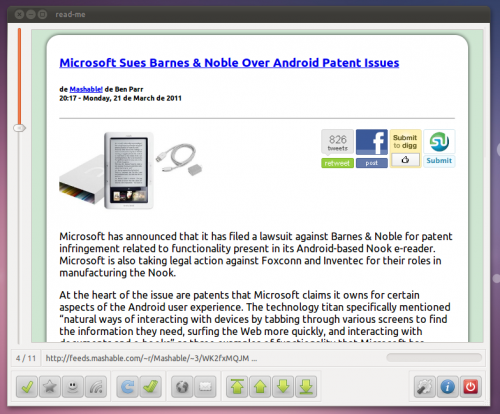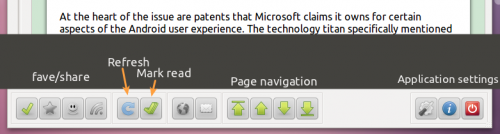Read-Me is a small desktop-based reader for Google Reader. Once logged in with your Google account all of the latest items in your subscribed feeds are there, ready to be read.
Unlike other desktop-based RSS readers Read-Me is designed solely for use with Google Reader.
This works to its advantage in several ways. Firstly, rather than just using Google Reader as a repository for your feeds, then shoe-horning them into the usual drab 1998 Outlook template, Read-Me uses a bold custom interface that maximises space in-order to display what you really want: feed items.
Secondly, it comes with many Google Reader specific features built into the application, including the option to ‘Share’ and ‘Favourite’ news items.
Admittedly the interface of Read-Me takes a while to adjust to. This is hindered in part by the lack of text on or near buttons and a confusing, and somewhat bizarre looking, scrubber on the left-hand side. A quick play around will highlight the core reader features you’ll need to get going, but if you’re not sure just hover over a button to see a tool-tip explanation of what it’s for.
Keyboard-shortcut fans will be pleased to learn that many of Read-Me’s features can be initiated via a few key taps: –
- j -> Go to next story
- k -> Go to earlier story
- h -> Go to the first news
- l -> Go to last notiica
- v -> Mark / Unmark as read news
- b -> Mark / Unmark as a leading news
- n -> Mark / Unmark a story as I like
- m -> Mark / Unmark as shared news
- or -> Open in Browser news
- p -> Send an email with the news
- u -> News Update
The developer has also made a silent film short video demonstrating the application and its core features: –
Draw Backs
Aside from the “unique” interface the biggest sole draw back to using Read-Me is the lack of ‘folder’ support. This might not sound all that big – but its ‘item-by-item’ format means you can jump into a specific grouping of feeds. It seems organization has a price, here folks.
On the frivolous side I found the icon rather generic. A book (that doesn’t scream RSS or ‘news’ to me, but I see the basic thinking behind it) with glasses on (again, I get the thinking). Were I a teacher marking a school project I’d be torn between giving it a B- for effort and a rounded D for originality.
Download
Read-Me is a freshly baked application hot out of the oven. You should expect bugs when trying it. The application will be available for Natty tester shortly, Maverick users can install using the .deb file below.