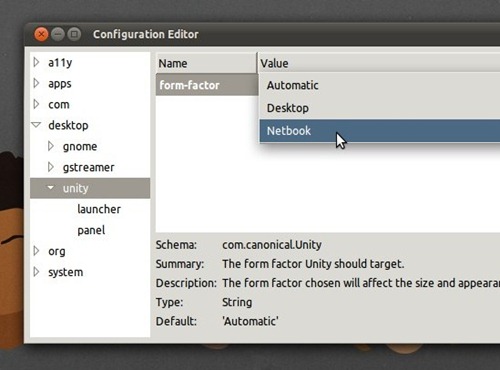This tip is solely for Ubuntu 11.04 testers, but it’s a dozy worth sharing.
The Unity Dash in Ubuntu 11.04 is an intelligent beast. When running on a screen with a resolution greater than 1280 width and 800 height you get the wonderful ‘half screen dash’ which can be toggled full screen.
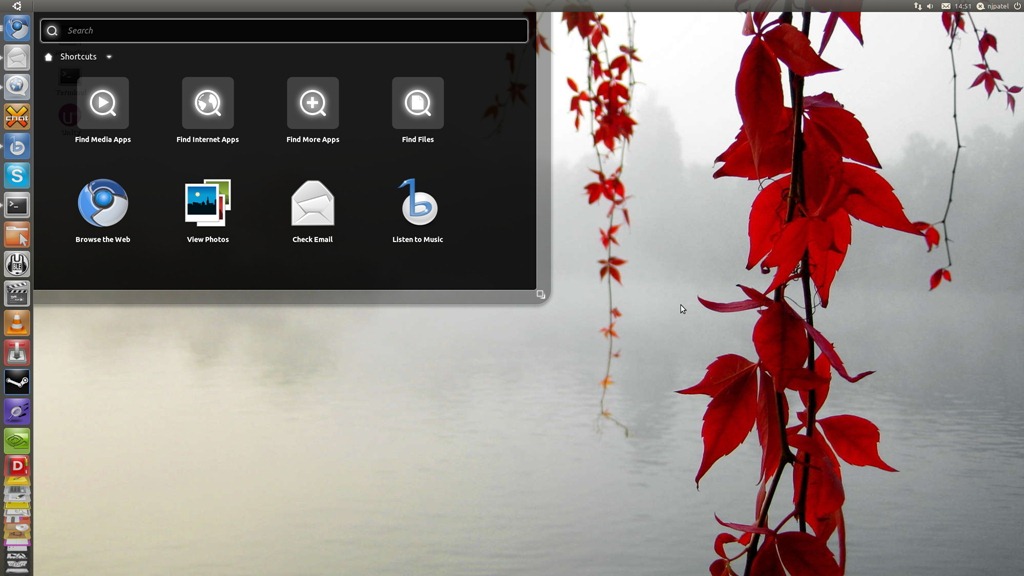
When used on a device with a resolution ducking below 1280×800 you get full screen dash by default:

Whilst this is an intentional design decision – and one I totally ‘get’ – if having to manually hit the ‘full screen switch’ each time you run it on a big-ass monitor annoys you there is a “hack” to enable it all the time.
- Install dconf-tools
- Run ‘dconf-editor ‘ from a Terminal
- Head to ‘Desktop > Unity’ in the left-hand tree
- Select Netbook as ‘form factor’.
Many thanks to eylemkoca for sharing the tip!