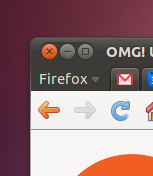 Ubuntu 10.04 and 10.10 users wanting to upgrade to the latest release of Mozilla Firefox can do so by adding the Firefox Stable PPA to their system sources.
Ubuntu 10.04 and 10.10 users wanting to upgrade to the latest release of Mozilla Firefox can do so by adding the Firefox Stable PPA to their system sources.
To do this, open up the Ubuntu Software Center, head to Edit > Software Sources and click the ‘Other Software’ tab. Press ‘Add’ and then paste ppa:mozillateam/firefox-stable into the relevant field.
After adding the PPA you will be prompted to update your sources. Once done you can head to System > Administration > Update Manager to perform an upgrade
Alternatively you can do the above via the Terminal (Applications > Terminal). Just enter the following two commands separately, entering your password when asked: –
- sudo add-apt-repository ppa:mozillateam/firefox-stable
- sudo apt-get update && sudo apt-get upgrade
You can see our full run down of what’s new and cool in Firefox 4 here.
