A few new features/options for Unity landed in the Ubuntu 11.04 alpha recently.
Among them comes support for ‘calling’ the launcher via a configurable keyboard shortcut, the ability to disable launcher tile back-light and the option to choose between ‘Blink’ or ‘Pulse’ animations on launching apps and apps demanding attention. Optionally both can be set to ‘None’.
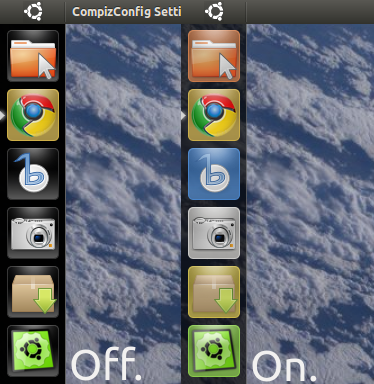
Most applications are also now maximized on launch – something that will be of benefit to users will smaller screens but may (i.e. has already started to) grate users on wide-screen monitors.
Elsewhere the Workspace Switcher now displays desktops in a ‘grid’ rather than a horizontal row: –

And implementation of ‘scrollwheel support’ on indicators is finally here: just hover your mouse over the Sound Menu indicator and scroll down or up to change the volume.
Thanks to Lee Jarratt
