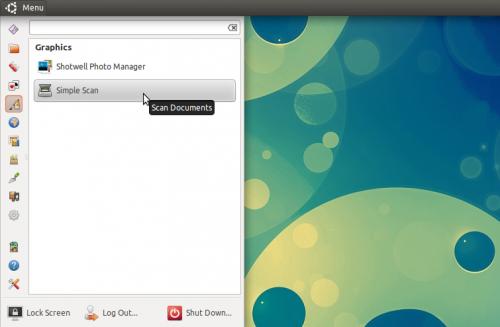A new version of popular main menu replacement Cardapio has been released – with many features longed for by users.
Amongst the changes sit reduced memory usage, interface enhancements and added support for Cardapio use with Docky.
MiniMode
A netbook friendly options that reduces the size of Cardapio’s main window. In this mode the category sidebar is collapsed in to a row of vertical icons.
Docky helper
We’ve covered how to set Docky’s anchor icon to launch Cardapio previously Now it’s even simpler: just install the “cardapio-docky” package, enable the Cardapio helper in Docky’s preferences and full menu-on-Docky is yours.
Other changes
Memory leaks and ‘smarter plugin loader’ have all contributed to a smaller memory footprint and faster start-up times in this release.
Download
Cardapio can, as always, be installed via its own official PPA. This ensures you remain up-to-date with the latest fixes and features.
Open a Terminal and enter the following two lines: –
sudo add-apt-repository ppa:cardapio-team/unstable
sudo apt-get update && sudo apt-get install cardapio
To add it to your desktop panel: right-click the panel, select “Add to panel”, then choose “Cardapio” from the list of displayed applets.
Right-click on Cardapio to access its’ preferences menu.